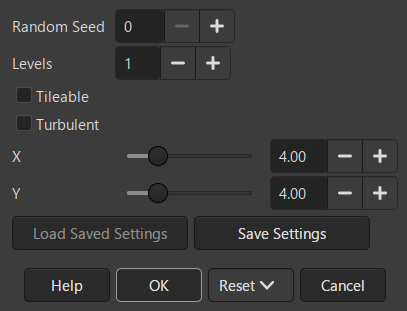command changes colors partially in cloud-like areas: The filter renders Solid Noise cloud in an automatically created new layer, and sets the layer mode to Difference, then merges this layer over the specified image.
![[Nota]](images/note.png)
|
Nota |
|---|---|
|
If the image is in indexed mode, this menu entry is disabled. |
- Semente aleatória
-
This option controls the randomness of the filter. The Random seed box lets you manually enter a seed for the randomization algorithm used. A different random seed produces different results.
- Levels
-
This controls the level of detail in the noise texture. Higher values give a higher level of detail, and the noise seems to be made of spray or small particles, which makes it feel hard. A low value makes it more soft and cloudy.
- Ladrilhável
-
If you check Tileable, you'll get a noise that can be tiled seamlessly in a grid. The left edge will align seamlessly with the right edge, and the top edge will align seamlessly with the bottom edge. Only the generated noise is tileable. The underlying image is not modified to be tileable.
- Turbulento
-
Se você marcar esta opção, você vai ter efeitos muito interessantes, muitas vezes algo que se parece muito com o óleo sobre a água, ou nuvens de fumaça, ou tecido vivo, ou uma mancha de Rorschach.
- X, Y
-
Estas controlam o tamanho e proporção das formas de ruído nas direções X (horizontal) e Y (vertical) (intervalo de 0,1 a 16,0).