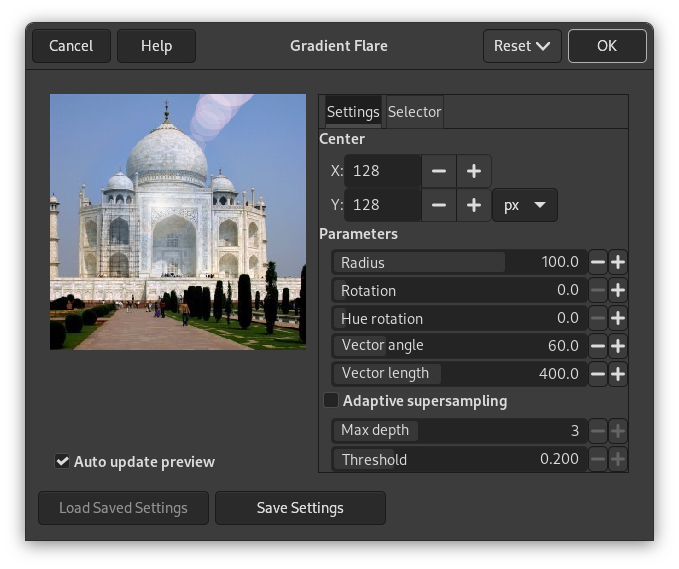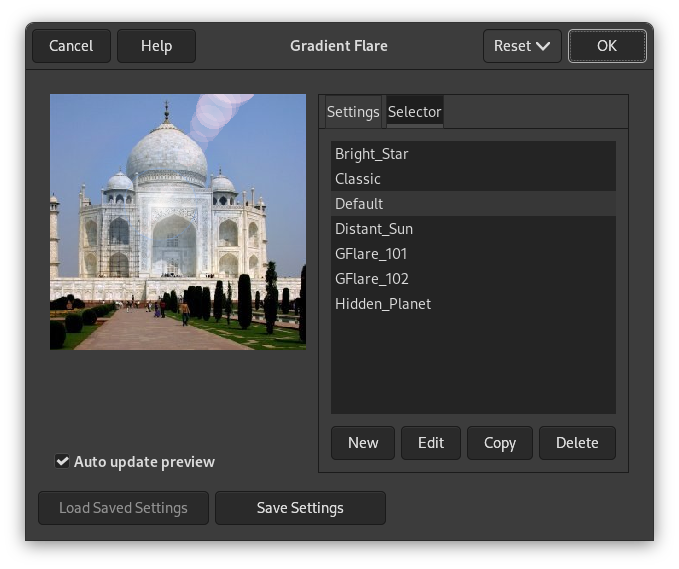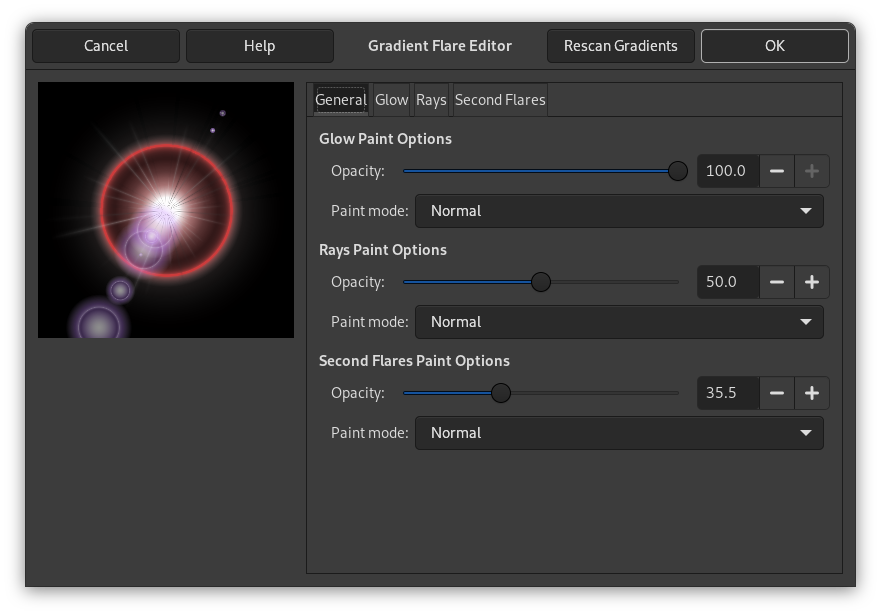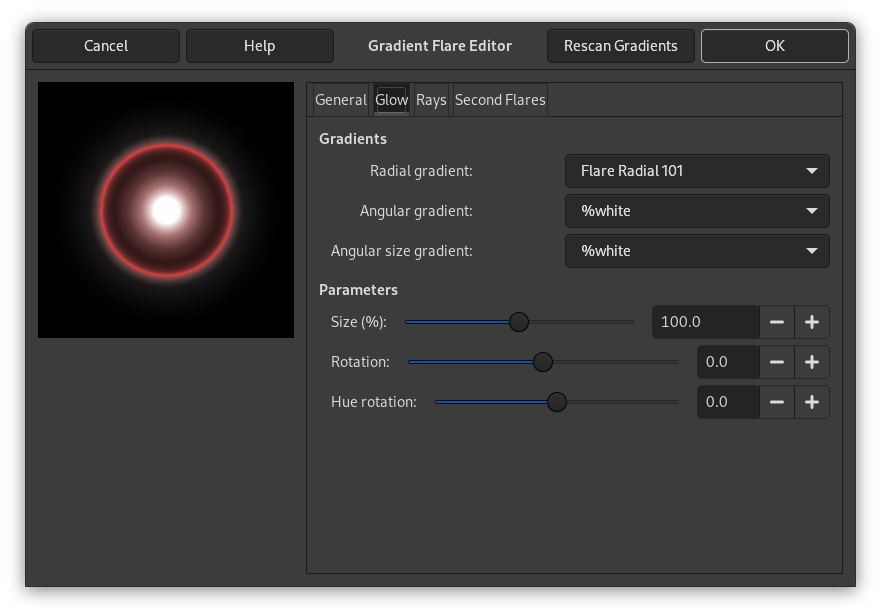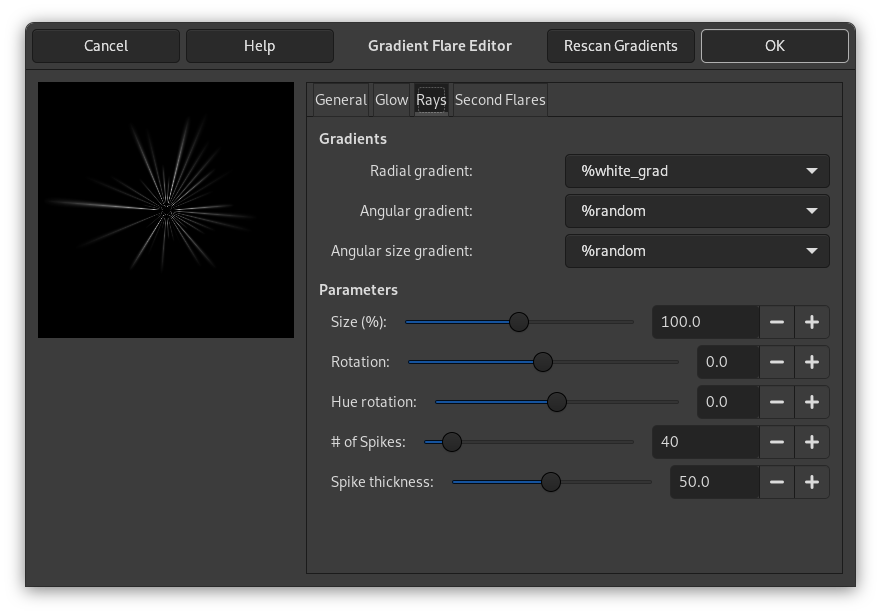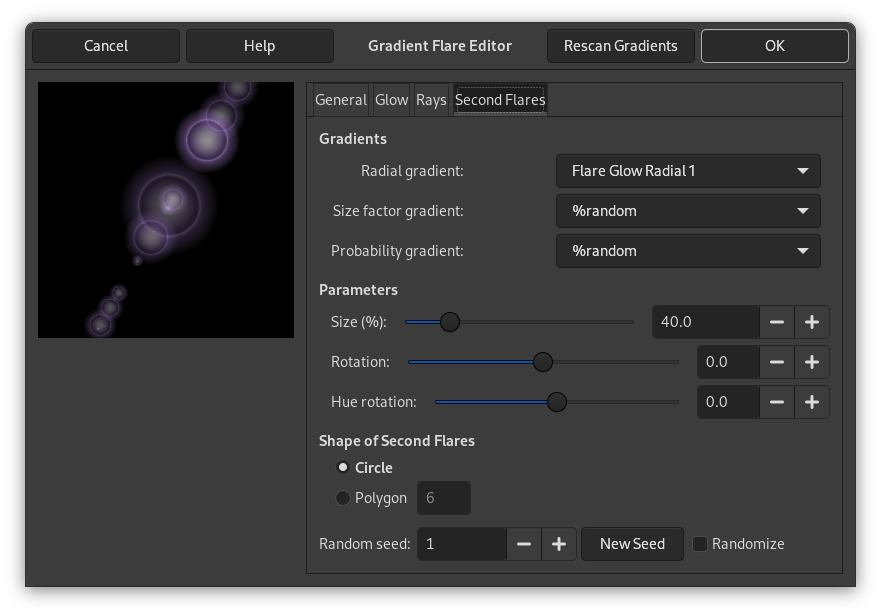Gradient Flare effect reminds the effect you get when you take a photograph of a blinding light source, with a halo and radiations around the source. The Gradient Flare image has three components: Glow which is the big central fireball, Rays and Second Flares
![[Not]](images/note.png)
|
Not |
|---|---|
|
If the image is in indexed mode, this menu entry is disabled. |
Ayarlar sekmesi parametreleri elle ayarlamanızı sağlarken, Seçici sekmesi listeden önayarları seçmenizi sağlar.
- Ön izleme
-
Ön izlemeyi kendiliğinden güncelle işaretlendiğinde, parametre ayar sonuçları ön izlemede etkileşimli olarak görüntüde değişiklik yapılmadan, siz Tamam düğmesine tıklayana dek görüntülenir.
- Merkez
-
You can set the X and Y (pixels) coordinates using the input box or by clicking in the preview. The coordinate origin is at the upper left corner.
- Parametreler
-
- Yarıçap
-
The radius of the effect. The slider limits the range of possible values, but using the input box you can enter greater values.
- Döndürme
-
Etkiyi döndür.
- Renk tonu döndürme
-
Etkinin tonunu (rengini) değiştir.
- Vektör açısı
-
İkinci parlamaları döndür.
- Vektör uzunluğu
-
İkinci parlama için uygulanan mesafeyi değiştir.
- Uyarlamalı süperörneklem
-
When enabled, adaptive supersampling, an anti-aliasing technique, is used when rendering the image. See Süperörneklem for more information.
Enabling this setting activates the following options that can be used to adjust the supersampling.
- Max depth
-
Specifies the maximum depth for supersampling. This determines the number of samples used. Higher values may produce better results, but can potentially slow down the computation.
- Eşik
-
Specifies the lower threshold of pixel difference that stops supersampling.
Seçici sekmesi Renk Geçişi Parlaması örüntüsü seçmenizi, değiştirmenizi ve kaydetmenizi sağlar.
- Yeni
-
Bu düğmeye tıkladığınızda, yeni Renk Geçişi Parlaması örüntüsü oluşturulur. İstediğiniz adı verin.
- Düzenle
-
Bu düğme Renk Geçişi Parlaması Düzenleyicisiʼni açar (aşağıya bakın).
- Kopyala
-
Bu düğme, seçilen Renk Geçişi Parlaması örüntüsünü çoğaltmanızı sağlar. Özgünü değiştirmeden kopyayı düzenleyebilirsiniz.
- Sil
-
Bu düğme seçili Renk Geçişi Parlaması örüntüsünü siler.
Renk Geçişi Parlaması Düzenleyicisi de sekmelerle düzenlenmiştir:
- Parıltı Boyama Seçenekleri
-
- Matlık
-
Slider and input box allows you to reduce glow opacity (0-100).
- Boyama kipi
-
You can choose between four modes:
- Normal
-
In this mode, the glow covers the image without taking into account what is beneath.
- Ekleme
-
Pixel RGB values of glow are added to RGB values of the corresponding pixels in the image. Colors get lighter and white areas may appear.
- Kaplama
-
Light/Dark areas of glow enhance corresponding light/dark areas of image.
- Ekran
-
Dark areas of image are enlightened by corresponding light areas of glow. Imagine two slides projected onto the same screen.
- Işınların Boyama Seçenekleri
-
Options are the same as for Glow Paint Options.
- İkinci Parlama Boyaması Seçenekleri
-
Options are the same as for Glow Paint Options.
- Renk Geçişleri
-
By clicking on the rectangular buttons, you can develop a long list of gradients. “%” gradients belong to the Editor.
- Radyal renk geçişi
-
The selected gradient is drawn radially, from center to edge.
- Açısal renk geçişi
-
The selected gradient develops around center, counter-clockwise, starting from three o'clock if the Rotation parameter is set to 0. Radial and angular gradients are combined according to the Multiply mode: light areas are enhanced and colors are mixed according to CMYK color system (that of your printer).
- Açısal boyut renk geçişi
-
This is a gradient of radius size which develops angularly. Radius is controlled according to gradient Luminosity: if luminosity is zero (black), the radius is 0%. If luminosity is 100% (white), the radius is also 100%.
- Parametreler
-
- Boyut (%)
-
Sets size of glow in percent (0-200).
- Döndürme
-
Sets the origin of the angular gradient (-180 +180).
- Renk tonu döndürme
-
Sets glow color, according to the HSV color wheel (-180 +180). (Cf. The triangle color selector.)
- Renk Geçişleri
-
Seçenekler Parıltı için olanlarla aynıdır.
- Parametreler
-
İlk üç seçenek Parıltı sekmesindekilerle aynıdır. İki tanesi yenidir:
- # Çivi:
-
This option determines the number of spikes (1-300) but also their texture.
- Çivi kalınlığı
-
When spikes get wider (1-100), they look like flower petals.
- Renk Geçişleri
-
Seçenekler Parıltı için olanlarla aynıdır.
- Parametreler
-
Seçenekler Parıltı için olanlarla aynıdır.
- İkinci Parlama Biçimi
-
Second flares, these satellites of the main flare, may have two shapes: Circle and Polygon. You can set the Number polygon sides. The option accepts 1 side (!), not 2.
- Rastgele parçacık, New Seed
-
This option controls the randomness of the filter. The Random seed box lets you manually enter a seed for the randomization algorithm used. You can also generate a random seed by pressing the button. If the same random seed is used in the same situation, the filter produces exactly the same results. A different random seed produces different results.
- Rastgele
-
When you click on this button, you produce a random seed that will be used by the random generator. It is each time different.