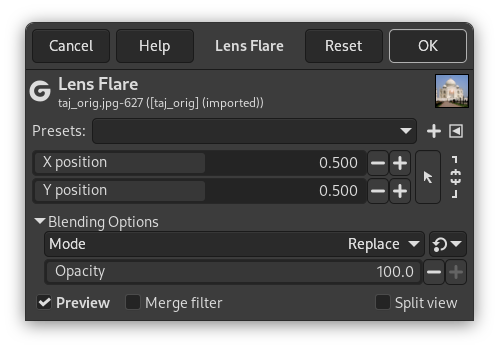This filter gives the impression that sun hit the objective when taking a shot. You have not the possibilities that the Gradient Flare filter offers.
- Önayarlar, “Girdi Türü”, Kırpma, Harmanlama Seçenekleri, Ön izleme, Süzgeci birleştir, Bölünmüş görünüm
-
![[Not]](images/note.png)
Not Bu seçenekler şurada açıklanmıştır: Kısım 2, “Ortak Özellikler”.
- X konumu, Y konumu
-
You can set X and Y coordinates of glint using the input box. The coordinate origin is at the upper left corner. Position is ratio of the image dimension (0.500 is the middle, 1.000 the right or bottom border; it can be set outside of the canvas).