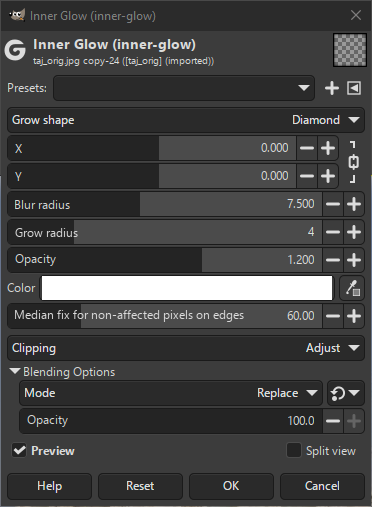Şekil 17.153. İç Parıltı süzgeci uygulama örneği

Özgün görüntü

Inner Glow applied with a white color on a duplicated layer
This filter replaces the contents of the layer with an inner glow over the edges of the object. This filter needs a layer with alpha channel to work on. It works best if you first duplicate the layer and apply the inner glow on top.
- Önayarlar, “Girdi Türü”, Kırpma, Harmanlama Seçenekleri, Ön izleme, Süzgeci birleştir, Bölünmüş görünüm
-
![[Not]](images/note.png)
Not Bu seçenekler şurada açıklanmıştır: Kısım 2, “Ortak Özellikler”.
- Büyüme şekli
-
Gölgeyi genişletmek için kullanılan şekil. Seçenekler şunlardır: Kare, Daire (öntanımlı) ve Karo.
- X, Y
-
These set the coordinates where the glow starts from. By changing this, the glow can be made thicker on one side.
- Bulanıklık yarıçapı
-
Bu, bulanıklık boyutunu belirler.
- Büyüme yarıçapı
-
The distance to expand the shadow before blurring, or when using negative values to contract the shadow.
- Matlık
-
Bu, iç parıltının ne denli saydam ya da düz olacağını belirler.
- Renk
-
The color to use for the glow. By default picks the current foreground color, but it can be changed using either the color selection button or the color picker.
- Kenarlardaki etkilenmeyen pikseller için ortanca düzeltmesi
-
Median blur covers unaffected pixels. Setting this slider too high will make it outline-like. Only slide it high enough to cover thin shaped corners.