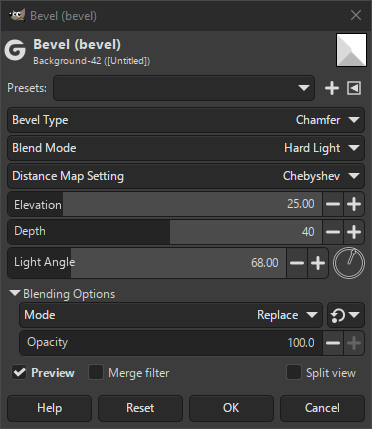Şekil 17.151. Eğim süzgeci uygulama örneği

Yukarıdan aşağıya, eğim olmadan, “Kubbe” eğimi ve “Derinlik Etkisi” eğimi.
Bu süzgeç katmana eğim ekler. Bu süzgeç, renkli şeklin çevresinde saydam alanlar olduğunda en iyi sonucu verir.
- Önayarlar, “Girdi Türü”, Kırpma, Harmanlama Seçenekleri, Ön izleme, Süzgeci birleştir, Bölünmüş görünüm
-
![[Not]](images/note.png)
Not Bu seçenekler şurada açıklanmıştır: Kısım 2, “Ortak Özellikler”.
- Eğim Türü
-
Aşağıdaki eğim türleri arasından seçim yapabilirsiniz: Kubbe (öntanımlı) ve Derinlik Etkisi.
- Chamfer
-
Simulates lighting of chamfered 3D-edges. Chamfered edges are sloped edges between two faces of an object.
- Bump
-
Makes a 3D effect by adding an emboss effect on top of a blur.
- Harmanlama Kipi
-
Several blend modes can be chosen here to adjust the effect. The first one, None, is for when you intend to set a blend mode for the layer in GIMP.
- Mesafe Haritası Ayarı
-
Only available for Chamfer. There are three choices that each change the structure of the chamfer. Experiment to see what works best for your image.
- Euclidean
-
The distance is a straight line.
- Manhattan
-
The distance is the sum of the one-dimensional distances along the X and Y axes.
- Chebyshev
-
The distance is the maximum of the one-dimensional distances along the X and Y axes.
- Yarıçap
-
Only available for Bump. This determines the size of the softening for the bump.
- Yükselme
-
Bu, eğimin yükselme açısını denetler.
- Derinlik
-
This controls the emboss depth; i.e. how deep and detailed the bevel will be.
- Işık Açısı
-
This controls the angle of the light source illuminating and shading the bevel.