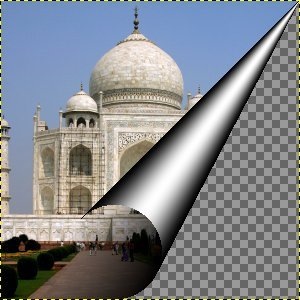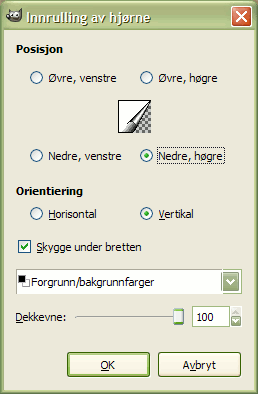This filter curls a corner of the current layer or selection into a kind of cornet showing the underlying layer in the cleared area. A new «Curl Layer» is created. If the layer doesn't have an Alpha channel, one is added. The part of the initial layer corresponding to the curl, is made transparent.
![[Notat]](images/note.png)
|
Notat |
|---|---|
|
If the image is in indexed mode, this menu entry is disabled. |
- Plassering
-
This lets you select the corner you want to curl. The default is the Lower right corner.
- Orientering
-
Vertical and Horizontal refer to the border you want to raise.
- Skugge
-
When enabled, a shadow is added inside the cornet.
- Fargar
-
This determines how the outer face of the cornet is drawn. Available options are Foreground / background colors, Current gradient, and Current gradient (reversed).
- Dekkevne
-
This sets the visibility of the original image beneath the cornet.