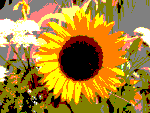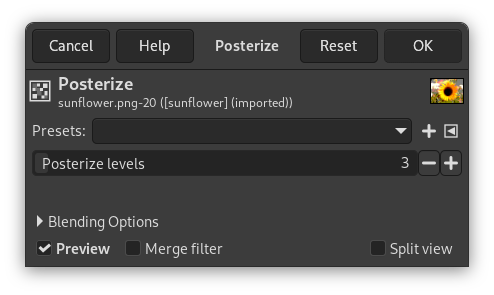This tool is designed to intelligently weigh the pixel colors of the selection or active layer and reduce the number of colors while maintaining a semblance of the original image characteristics.
- Presets, Blending Options, Preview, Merge filter, Split view
-
![[Примітка]](images/note.png)
Примітка These options are described in Розділ 8.1.2, «Colors Common Features».
- Posterize Levels
-
Here, «level» means «number of colors per channel ».
This slider and the input boxes with arrowheads allow you to set the number of levels (2-256) in each RGB channel that the tool uses to describe the active layer. The maximum total number of colors is the combination of these levels. A level to 3 will give 33 = 27 colors.