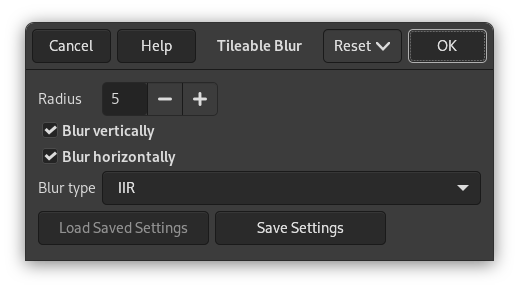Döşenebilir Bulanıklık aslında Gauss bulanıklığı eklentisini çağıran Script-Fu betiğince uygulanmaktadır.
Bu süzgeç, döşenmiş arka planlarda kullanılan görüntülerdeki döşeme dikişlerini yumuşatmak için kullanılır. Bunu, döşemeden sonra yan yana olacak görüntüler arasındaki sınırı karıştırarak ve bulanıklaştırarak yapar.
![[İpucu]](images/tip.png)
|
İpucu |
|---|---|
|
Yalnızca görüntü kenarlarını işlemek istiyorsanız, süzgeci tüm görüntüye uygulayamazsınız. İstenilen etkiyi için çözüm aşağıdaki gibidir:
|
![[Not]](images/note.png)
|
Not |
|---|---|
|
Görüntü gri tonlamalı kipte ise ya da indeksli kipte ise, bu menü girişi devre dışı bırakılır. |
- Yarıçap
-
Yarıçap ne kadar büyük olursa bulanıklık o kadar belirgin olur. Yatay ve Dikeyʼi seçerek yatay ve dikey kenarlıkları döşenebilir hale getirebilirsiniz.
- Dikey bulanıklık, Yatay bulanıklık
-
Bu seçenekler kendi kendini açıklar.
- Bulanıklık türü
-
![[Not]](images/note.png)
Not Bu ayar yok sayılır.