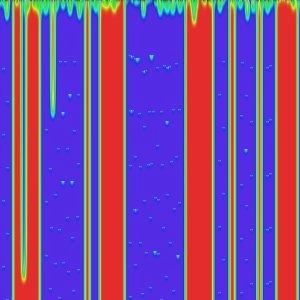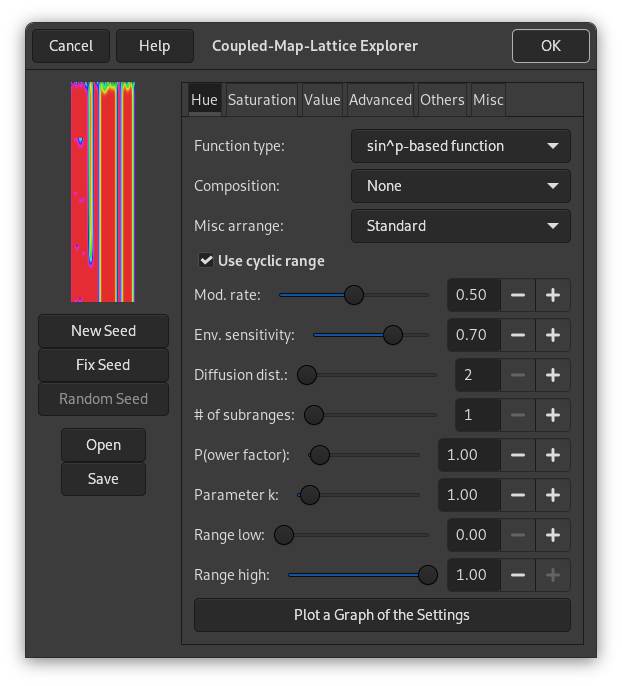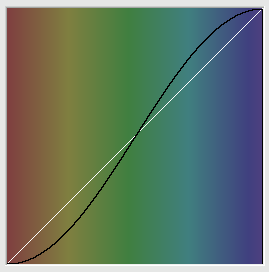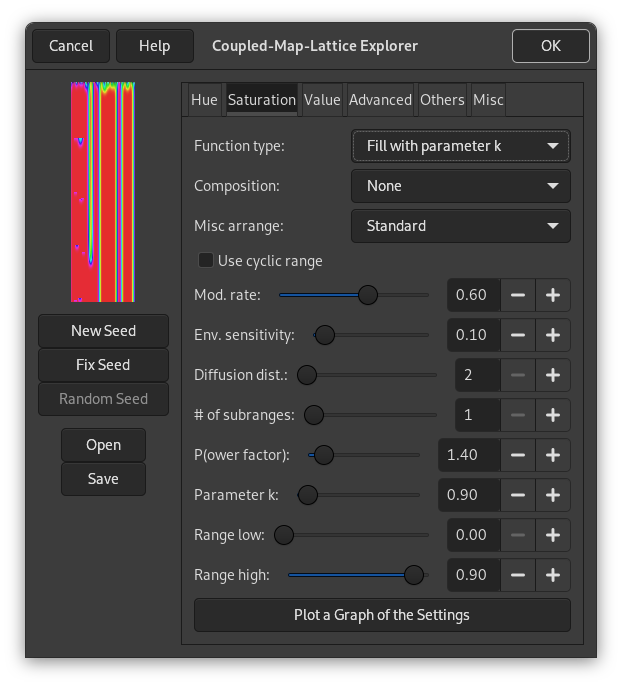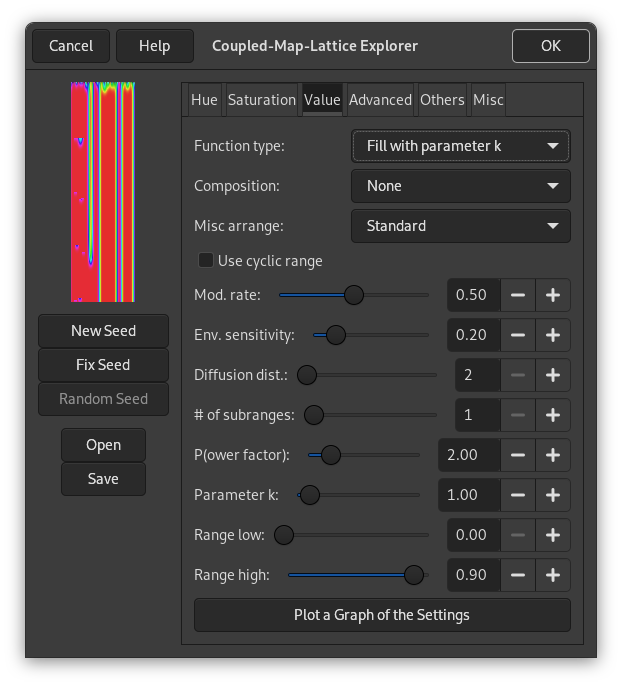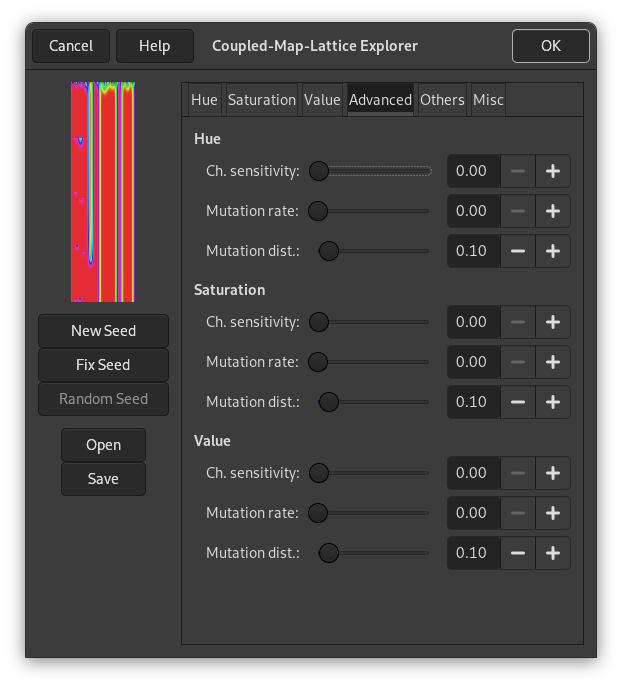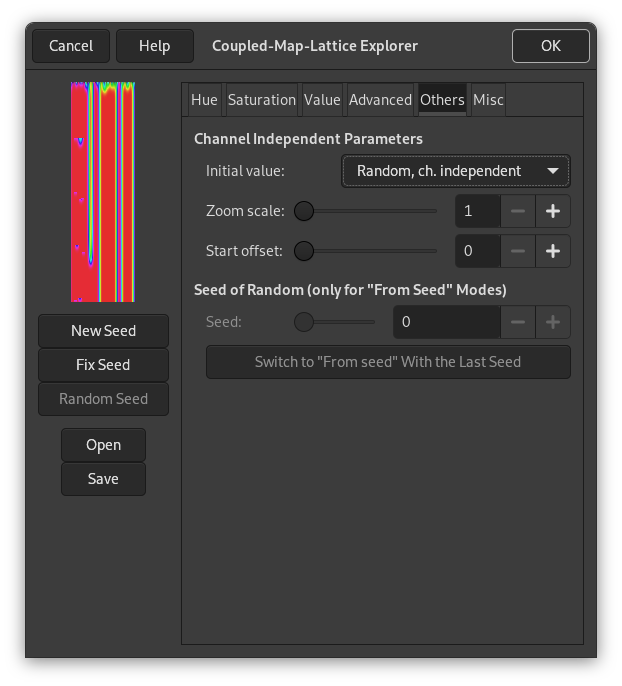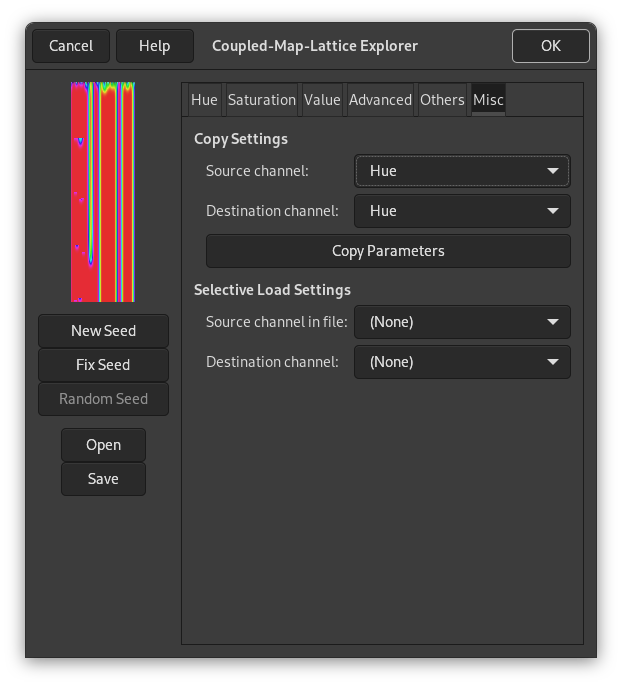Bu süzgeç verimlidir ancak çok karmaşıktır. Hücresel otamat (Cellular Automata) [WKPD-CA] adlı matematiksel bir yöntemi kullanır.
![[Not]](images/note.png)
|
Not |
|---|---|
|
If the image is in indexed mode, this menu entry is disabled. |
Süzgeç seçenekleri Renk Tonu, Doygunluk, Değer, Gelişmiş, Diğer ve Türlü sekmelerine dağıtılmıştır. Kimi seçenekler daha vardır. Bunlar aşağıdaki bölümde açıklanacaktır.
- Ön izleme
-
Bu süzgeç, ayarlarınızın sonucunu görüntüye uygulanmadan önce görebileceğiniz bir Ön İzleme sunar.
- Yeni Parçacık, Sabit Parçacık, Rastgele Parçacık
-
Random plays a large part in creating patterns. With these options, you can influence the way random is generated. By clicking on the button, you can force random to use a new source of random. The preview will show you the result. lets you keep the same seed and so to reproduce the same effect with the filter. generates a random seed at random.
- Aç, Kaydet
-
With these both command buttons you can save pattern settings in a file, and to get them back later.
This filter works in the HSV color model. In this tab, you can set options for Hue.
- İşlev türü
-
In this drop-down list, you can select the method that will be used to treat the current layer. These methods are:
- Görüntü değerlerini koru
-
With this option, image hue values will be kept.
- İlk değeri koru
-
With this option, starting color will be standard cyan.
- K parametresi ile doldur
-
Pattern look will depend on
kthat you will set later in options. - Çeşitli f(k)
-
Yukarıya bakın, “k parametresi ile doldur”.
- Delta işlevi, Delta işlevi geçildi
-
- sin^p tabanlı işlev, sin^p, geçildi
-
These options create wave-like patterns, like aurora borealis or curtain folds.
- Kompozisyon
-
Here, these options concern Hue. You can choose among several functions, and a book could be filled with results of all these functions. Please, experiment!
- Türlü düzenleme
-
This drop-down list offers you several other parameters. Also a book would be necessary to explain all possibilities of these parameters.
- Dönüşsel erim kullan
-
- Mod. oranı
-
With this slider and the input box, you can set modification rate from 0.0 to 1.0. Low value results in a lined pattern.
- Çevresel duyarlılık
-
Value is from 0.0 to 1.0
- Yayılma mes.
-
Diffusion distance: from 2 to 10.
- Alt erim sayısı
-
Number of sub-ranges: from 1 to 10.
- P (güç katsayısı):
-
With this option you can influence the Function types using the
pparameter. Value from 0.0 to 10.0. - K parametresi
-
With this option you can influence the Function types using the
kparameter. Value from 0.0 to 10.0. - Düşük erim
-
Set lower limit of hue that will be used for calculation. values vary from 0.0 to 1.0.
- Yüksek erim
-
Set the upper limit of hue that will be used for calculation. Variations are from 0.0 to 1.0.
- Ayarların Bir Grafiğini Çiz
-
By clicking on this large button, you can open a window that displays the graph of hue present settings.
Bu sekmede, HSV renk modelinin Doygunluk bileşeninin örüntü hesaplamasında nasıl kullanılacağını ayarlayabilirsiniz.
Bu seçenekler Renk Tonu sekmesi seçeneklerine benzer.
Bu sekmede, HSV renk modelinin Değer (Renk Parlaklığı) bileşeninin örüntü hesaplamasında nasıl kullanılacağını ayarlayabilirsiniz.
Bu seçenekler Renk Tonu sekmesi seçeneklerine benzer.
Bu sekme ayarları üç HSV kanalı için geçerlidir.
- Kanal duyarlılığı
- Başkalaşım oranı
- Başkalaşım mesafesi
Bu sekmede, görüntü gösterimi ve rastgele müdahaleyle ilgili türlüparametreler bulabilirsiniz.
- Başlangıç değeri
- Yakınlaştırma ölçeği
- Başlama konumu
- Rastgele Parçacık (yalnızca "Parçacıktan" kipleri için)
Bu sekmede kopyalama ve yüklemeyle ilgili türlü seçenekler bulabilirsiniz.
- Ayarları Kopyala
-
Bu seçenekler bir HSV kanalından diğerine bilgi aktarmanızı sağlar.
- Seçmeli Yükleme Ayarları
-
Bu süzgecin düğmesiyle önceden kaydedilmiş ayarları yükleyebilirsiniz. Tümünü yüklemek istemiyorsanız, buradan kaynak ve hedef kanal seçebilirsiniz.