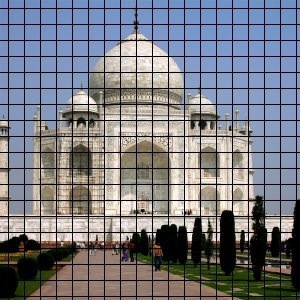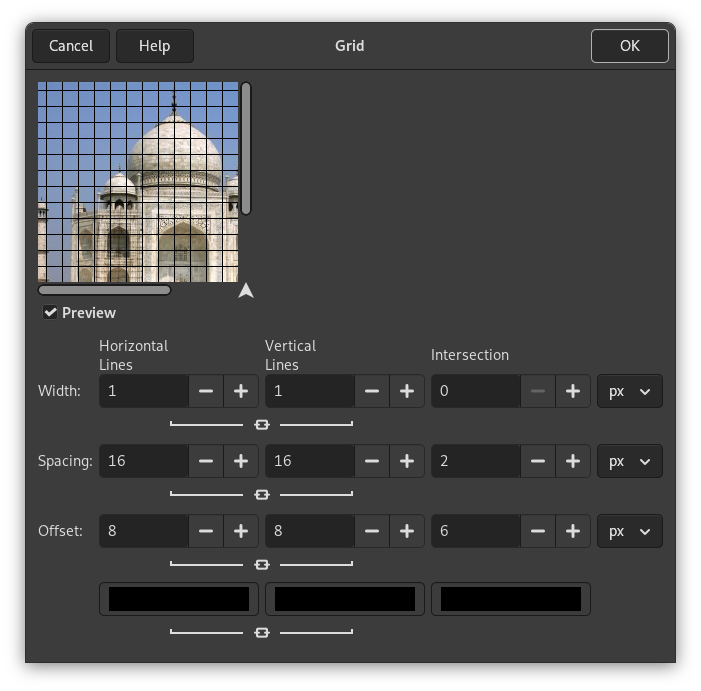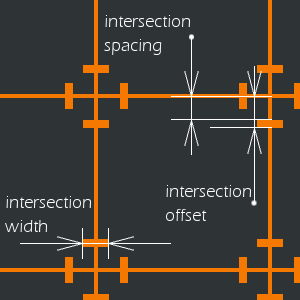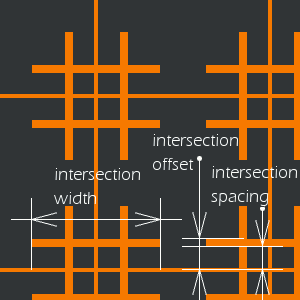It renders a Cartesian grid in the active layer, on top of the existing contents. The width, spacing, offsets, and colors of the grid lines can all be set by the user. By default, the lines are with the GIMP's foreground color. (Note: this plug-in was used to create demonstration images for many of the other plug-ins.)
![[İpucu]](images/tip.png)
|
İpucu |
|---|---|
|
If you set the grid line widths to 0, then only the intersections will be drawn, as plus-marks. |
There are separate options for controlling the horizontal grid lines, vertical grid lines, and intersections. By default, the horizontal and vertical settings are locked together, so that all changes are applied symmetrically. If you want to change just one of them, click on the “chain” symbol below it to unlock them. The results of changing the Intersection parameters are rather complex.
Ayrıca, bazı seçenekler için açılır liste ile ölçü birimini seçebilirsiniz.
- Genişlik
-
Sets the widths of the horizontal or vertical grid lines, or of the symbols drawn at their intersections.
- Boşluk
-
Sets the distance between grid lines. The Intersection parameter clears the space between the intersection point and the end of the arms of the intersection crosses.
- Konum
-
Sets the offset for grid lines with respect to the upper left corner. For intersections, sets the length of the arms of the intersection crosses.
- Renk Seçiciler
-
Bunlar ızgara çizgilerini ve kesişim işaretlerinin renklerini ayarlamanızı sağlar.