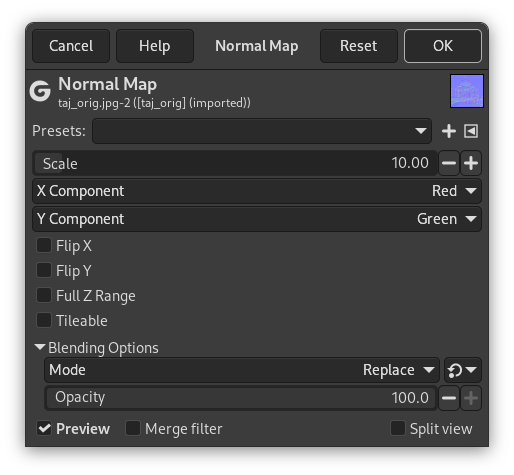Bu süzgeç yükseklik haritasından normal harita üretir. Bu ilk çalışmadır ve çok daha fazlasının yapılması beklenmektedir.
Şu şekilde oluşturulmuş yükseklik haritası kullanacağız: Kısım 14.8, “Simplex Gürültüsü”:
Şekil 17.192. Normal Harita Örneği
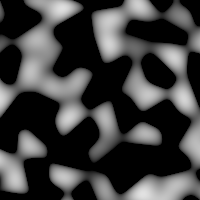
Yükseklik haritası
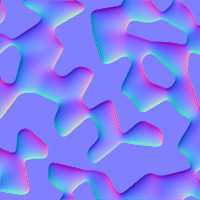
Öntanımlı seçeneklerle uygulanan süzgeç, Normal Haritaʼyı verir
- Önayarlar, “Girdi Türü”, Kırpma, Harmanlama Seçenekleri, Ön izleme, Süzgeci birleştir, Bölünmüş görünüm
-
![[Not]](images/note.png)
Not Bu seçenekler şurada açıklanmıştır: Kısım 2, “Ortak Özellikler”.
- Ölçek
-
The amount by which to scale the heights values: increase or decrease bumps.

Ölçek = 2
- X Bileşeni, Y Bileşeni
-
The component used for X, Y coordinates: you can choose between the three RGB colors for the bumps.
Note that if you change these values, new colors are added to the existing colors, giving the complementary colors.
- X Çevir, Y Çevir
-
Flip the X, Y coordinates: flip bumps colors, horizontally and vertically. Bumps have a clear border and an opposite dark border, giving a feeling that light comes from a certain direction. To see bumps instead of hollows, light must come from the upper left corner; play with Flip X and Flip Y to get this lighting.
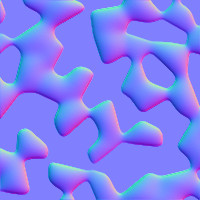
After playing with Flip X and Flip Y
- Tam Z Aralığı
-
Use the full [0, 1] range to encode the Z coordinates: You can get a more abrupt color gradient.
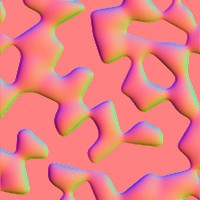
- Döşenebilir
-
If checked, the resulting image will be seamlessly tileable. The right side will match the left side and the top will match the bottom. This is interesting if your image will be repeatedly used in a Web background.