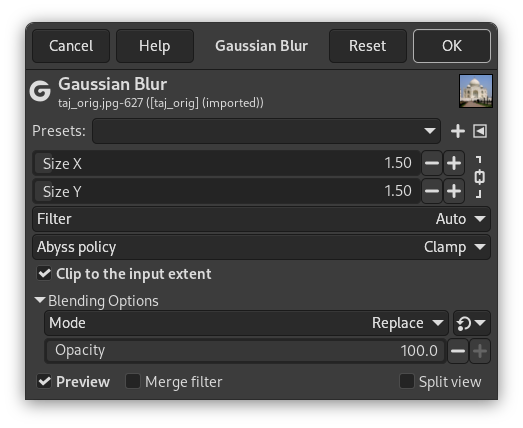The Gaussian Blur filter acts on each pixel of the active layer or selection, setting its Value to the average of all pixel Values present in a radius defined in the dialog. A higher Value will produce a higher amount of blur. The blur can be set to act in one direction more than the other by clicking the Chain Button so that it is broken, and altering the radius. GIMP supports two implementations of Gaussian Blur: FIR and IIR. They both produce the same results, but each one can be faster in some cases. They are complemented by the default Auto setting, that automatically picks the optimal choice.
- Önayarlar, “Girdi Türü”, Kırpma, Harmanlama Seçenekleri, Ön izleme, Süzgeci birleştir, Bölünmüş görünüm
-
![[Not]](images/note.png)
Not Bu seçenekler şurada açıklanmıştır: Kısım 2, “Ortak Özellikler”.
- X Boyutu, Y Boyutu
-
Burada bulanıklık yoğunluğunu ayarlayabilirsiniz. Yatay ve dikey bulanıklık oranını değiştirerek hareket bulanıklığı etkisi verebilirsiniz.
- Süzgeç
-
Burada süzgeç türünü seçebilirsiniz.
- Kendiliğinden
-
Try to select the best filter automatically. In most cases this default is best left alone.
- FIR
-
Stands for “Finite Impulse Response”.
- IIR
-
Stands for “Infinite Impulse Response”.
- Uçurum ilkesi
-
Uçurum ilkesi (sınır yönetimi) şurada ele alınmıştır: Abyss policy.
- Girdi ölçüsüne kırp
-
Çıktı kapsamı girdi kapsamına kırpılsın mı? Bu seçenek bulanıklaştırma ile sınırlarda oluşan istenmeyen pikselleri kaldırır.
Şekil 17.13. Örnek
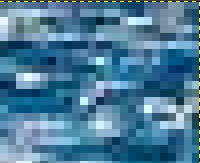
Görüntünün sağ üst köşesi, x800 yakınlaştırma
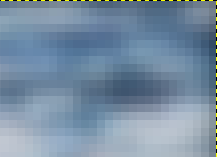
“Girdi ölçüsüne kırp” işaretsiz

“Girdi ölçüsüne kırp” işaretli
Gauss Bulanıklığı süzgeci görüntüdeki kenarları korumaz:
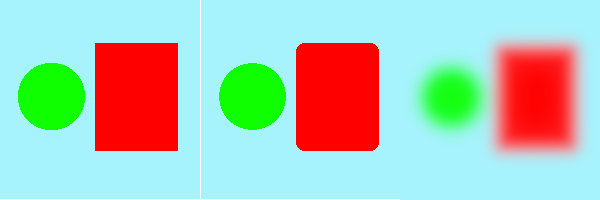
Sol: Özgün görüntü
Orta: Ortanca Bulanıklığı süzgeci uygulandı
Sağ: Gauss Bulanıklığı süzgeci uygulandı