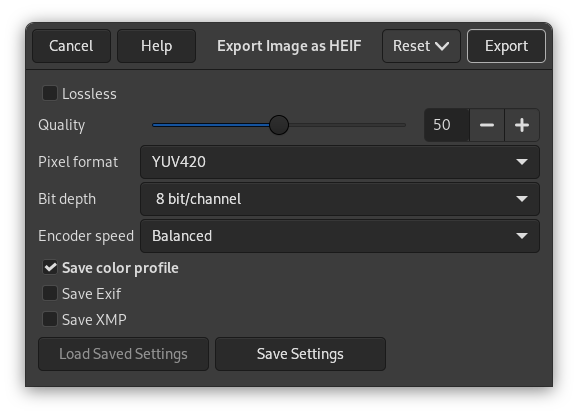HEIF sta per High Efficiency Image File Format, formato di file immagine ad alta efficienza. È conosciuto anche come HEIC High Efficiency Image Coding, codifica immagine ad alta efficienza.
In una immagine HEIF si possono immagazzinare il doppio delle informazioni rispetto ad una immagine JPEG della stessa dimensione, ottenendo una migliore qualità. Nel settembre 2022 ancora nessun browser supportava nativamente il formato HEIF.
Ulteriori informazioni si possono trovare su Wikipedia.
- Opzioni HEIF
-
- Senza perdite
-
Se selezionata, l'immagine verrà esportata con compressione lossless. Questo creerà un'immagine di qualità superiore, ma con dimensioni maggiori.
- Qualità
-
Se Senza perdite non è selezionato, questo valore determina la qualità della compressione dell'immagine. 100 fornisce la migliore qualità dell'immagine e la compressione più bassa, mentre 0 fornisce la compressione più alta e la peggiore qualità dell'immagine.
- Formato pixel
-
Definisce il formato pixel che l'immagine esportata deve utilizzare per il sottocampionamento del colore. Sono disponibili tre opzioni:
-
YUV420: adatto a fotografie con compressione con perdite. Questo formato è il più compatibile con altri software che utilizzano HEIF.
-
YUV444: se utilizzato con un'impostazione di Qualità elevata, questo formato esporta un'immagine visivamente senza perdita di dati.
-
RGB: utile quando si esportano immagini con una vera qualità senza perdite.
-
- Profondità bit
-
Determina se i dati pixel devono essere memorizzati utilizzando 8 bit, 10 bit o 12 bit per canale colore.
- Velocità codifica
-
Il compromesso tra velocità e compressione. Lento fornirà file di dimensioni inferiori, ma richiederà più tempo per la codifica.
- Salva profilo colore
-
Se abilitata il profilo colore verrà salvato nell'immagine esportata.
- Salva Exif
-
Se selezionata, i metadati Exif vengono incorporati nell'immagine esportata.
- Salva XMP
-
Se selezionata, i metadati XMP vengono incorporati nell'immagine esportata.