| 7.6. RGB-Rauschen | ||
|---|---|---|

|
7. Rauschfilter |  |
Abbildung 17.158. Anwendungsbeispiel für das Filter »RGB-Rauschen«

Originalbild
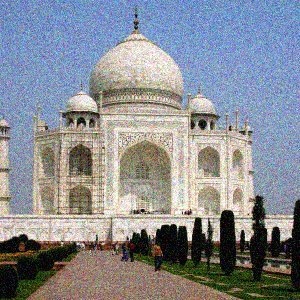
Filter »RGB-Rauschen« angewandt
The RGB Noise filter adds a normally distributed noise to a layer or a selection. It uses the RGB color model to produce the noise (noise is added to red, green and blue values of each pixel). A normal distribution means, that only slight noise is added to the most pixels in the affected area, while less pixels are affected by more extreme values. (If you apply this filter to an image filled with a solid gray color and then look at its histogram, you will see a classic bell-shaped Gaussian curve.)
Das Ergebnis dieses Filters ist ein sehr natürlich wirkendes Rauschen.
![[Anmerkung]](images/note.png)
|
Anmerkung |
|---|---|
|
These options are described in Abschnitt 2, „Gemeinsame Funktionsmerkmale“. |
Noise may be additive (uncorrelated) or multiplicative (correlated - also known as speckle noise). When checked, every channel value is multiplied by a normal distributed value. So the noise depends on the channel values: a greater channel value leads to more noise, while dark colors (small values) tend to remain dark.
When this radio button is checked, you can move each RGB slider separately. Otherwise, the sliders R, G and B will be replaced by a single slider Value. The same relative noise will then be added to all channels in each pixel, so the hue of pixels does not change much.
Operate on linearized RGB color data.
Use a gaussian noise distribution. When unchecked, a linear noise distribution is used instead.
These slidebars and adjacent input boxes allow to set noise level (0.00 - 1.00) in each channel.
Der Wert, der durch die Schieberegler eingestellt wird, ist die Standardabweichung des normalverteilten aufgebrachten Rauschens. Die benutzte Standardabweichung ist die Hälfte des hier eingetragenen Wertes. Dabei ist 1 der Abstand zwischen dem höchsten und dem niedrigsten möglichen Wert in einem Kanal.
Controls randomness of noise. If the same random seed is used in the same situation, the filter produces exactly the same results. A different random seed produces different results. Random seed can be entered manually or generated randomly by pressing the button.