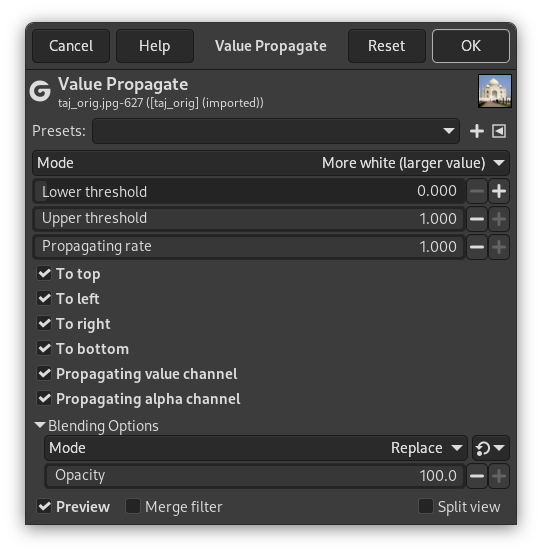This filter works on color borders. It spreads pixels that differ in a specified way from their neighboring pixels.
- Önayarlar, “Girdi Türü”, Kırpma, Harmanlama Seçenekleri, Ön izleme, Süzgeci birleştir, Bölünmüş görünüm
-
![[Not]](images/note.png)
Not Bu seçenekler şurada açıklanmıştır: Kısım 2, “Ortak Özellikler”.
- Kip
-
Örnekler aşağıdaki görüntüyle ilgili olacaktır:

- Daha çok beyaz (daha büyük değer)
-
Pixels will be propagated from upper value pixels towards lower value pixels. So bright areas will enlarge.
Şekil 17.88. Daha çok beyaz

Bright pixels have been propagated to dark pixels in the four directions: top, bottom, right and left. Filter applied several times to increase effect.
- Daha çok siyah (daha az değer)
-
Pixels will be propagated from lower value pixels towards upper value pixels. So dark areas will enlarge.
- Orta değer en yüksek değere
-
On a border between the selected thresholds, the average of both values is propagated.
Şekil 17.91. Orta değer en yüksek değere

A thin border with a transitional color has been added to objects. It is not visible around objects with smoothed borders.

Green area zoomed x800. A thin border (one pixel wide) has been added. Its value is the average between gray (90%) and green (78%): (90 + 78) / 2 = 84.
- En yüksek değerlere renk
-
The propagated areas will be filled with the foreground color of the toolbox.
A color selector opens, with a color picker.
Şekil 17.92. En yüksek değerlere renk
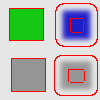
In this example, the selected color is Red. A thin border, one pixel wide, red, is added around objects. With smoothed objects, this border is located at the furthest limit of smoothing. Here, another border appears inside. This is an artifact due to the small size of the object which makes the smoothing area of opposite sides to overlap.
- Yalnızca renk
-
Only areas with the selected color will propagate. With this option, soft and fuzzy edges don't propagate well.
Şekil 17.93. Yalnızca renk

In this example, the selected color is that of the green object. After applying filter several times, the green area is clearly enlarged.
- Daha mat, Daha saydam
-
These commands work like “More white” and “More black”. Opaque (transparent) areas will be propagated over less opaque (transparent) areas. These commands need an image with an alpha channel.
Şekil 17.94. Daha mat

Özgün katman, saydam arka plan ile.

Filter applied several times: the green, opaque, area got increased.
- Alt eşik, Üst eşik
-
A pixel will be propagated (spread) if the difference in value between the pixel and its neighbor is no smaller than the lower threshold and no larger than the upper threshold.
- Yayılma oranı
-
That's the propagating amount. The higher it will be the more colored the propagation will be.
- Üste, Sola, Sağa, Alta
-
Bir ya da daha çok yön seçebilirsiniz.
- Değer kanalı yayılımı
-
If checked, the pixel's color channels (gray channel on grayscaled images) will be propagated. The option is checked by default, of course.
- Alfa kanalı yayılımı
-
If checked, the pixel alpha value will be propagated, otherwise the pixel will get the alpha of the neighboring pixels.