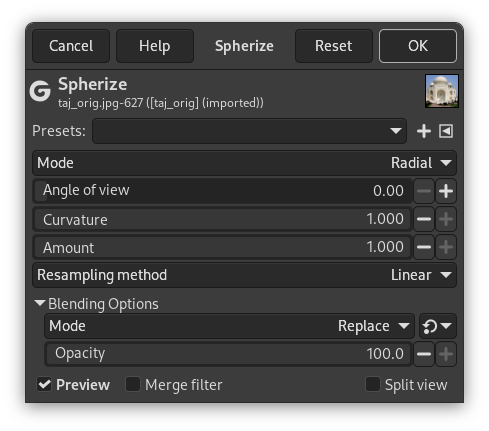Şekil 17.84. “Küreselleştir” süzgeci örneği, öntanımlı değerlerle

Özgün görüntü

“Sarmal ve Kıstırma” süzgeci uygulandı
This filter creates a kind of bubble whose size is that of the image or selection, as if the content was wrapped around a sphere.
- Önayarlar, “Girdi Türü”, Kırpma, Harmanlama Seçenekleri, Ön izleme, Süzgeci birleştir, Bölünmüş görünüm
-
![[Not]](images/note.png)
Not Bu seçenekler şurada açıklanmıştır: Kısım 2, “Ortak Özellikler”.
- Kip
-
- Radial
-
Maps the image in a sphere around the center. This is the default. See the example above.
- Horizontal
-
Stretches the image horizontally around an imaginary sphere.

- Vertical
-
Stretches the image vertically around an imaginary sphere.
- Bakış açısı
-
Kamera bakış açısı (0 - 180°)

- Eğrilik
-
The Spherical cap angle, as a fraction of the complement angle of view. The result is less domed as the curvature decreases from 1 to 0.

- Miktar
-
Interesting for negative values, which result in a hollow instead of a bump (from 1.000 to -1.000).

- Yeniden örnekleme yöntemi
-
Ara değerleme yöntemleri şurada açıklanmıştır: Interpolation
Drawing a selection before applying filter allows you to create another shape, such as a sphere: select Ellipse tool with the Fixed option checked; draw a circle; apply Spherize filter with the Use the selection as input selected. Invert selection and fill it with wanted background.