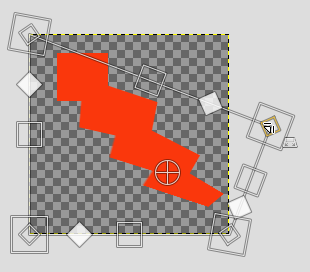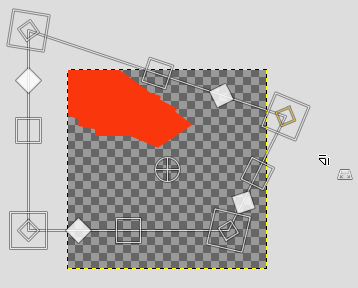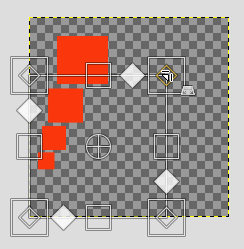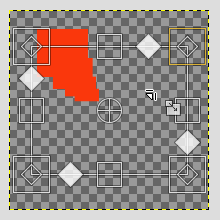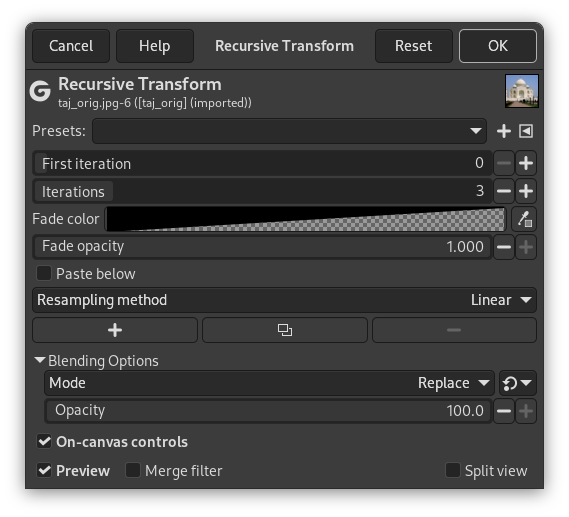Bu süzgeç dönüşümü özyinelemeli olarak uygular.
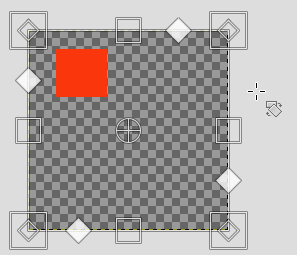
As in Unified Transform tool, this filter display a frame around the image with several kind of handles:
-
 Eğme için karolar
Eğme için karolar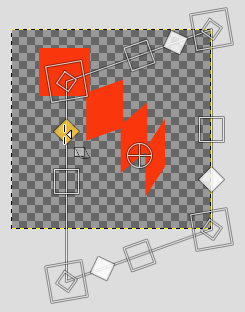
Eğ
-
 Yatay ya da dikey ölçeklendirme için kareler.
Yatay ya da dikey ölçeklendirme için kareler.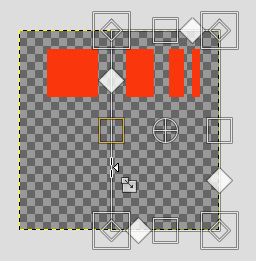
Yatay ölçekle
-
 Bakış açısını değiştirmek için küçük karolar, tüm yönlerde Ölçeklendirme için büyük kareler.
Bakış açısını değiştirmek için küçük karolar, tüm yönlerde Ölçeklendirme için büyük kareler.
and outside the frame, the mouse pointer comes with a rotation icon: click-and-drag to rotate around the pivot. This pivot is, by default, at the center of the image: click-and-drag to move it.
- Önayarlar, “Girdi Türü”, Kırpma, Harmanlama Seçenekleri, Ön izleme, Süzgeci birleştir, Bölünmüş görünüm
-
![[Not]](images/note.png)
Not Bu seçenekler şurada açıklanmıştır: Kısım 2, “Ortak Özellikler”.
- İlk yineleme
-
This option is used when the number of iterations has been set. Then the transformation starts at the position determined by this option.
Şekil 17.312. “Özyinelemeli Dönüştürme” süzgeci seçenekleri
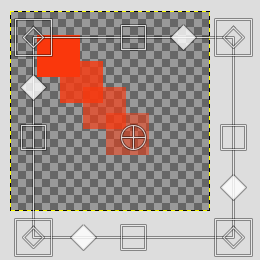
Özgün görüntü. Yineleme = 3. Solma = 0,797
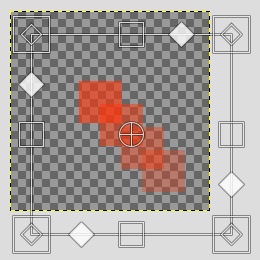
İlk Yineleme = 2
- Yinelemeler
-
Yineleme sayısı.
- Rengi soldur
-
The color that will be used to fade. Default is transparency. You can change this color selecting a new color by clicking in the color swatch or using the color picker on the right.
- Matlığı soldur
-
Amount by which to scale opacity of each iterated image.
- Altına yapıştır
-
Paste iterated images below each other.
- Yeniden örnekleme yöntemi
-
Ara değerleme yöntemleri şurada açıklanmıştır: Interpolation
-
Add transform ,
Duplicate transform ,
Remove transform
-
Dönüşüm eklemek, çoğaltmak ya da kaldırmak için.