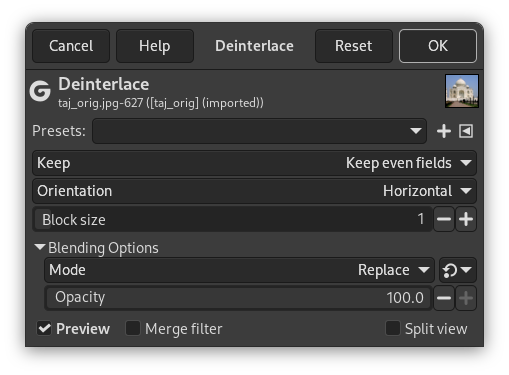Images captured by videocards, especially when fast movement is recorded, may look blurred and striped, with split objects. This is due to how cameras work. They don't record 25 images per second, but 50, with half vertical resolution. There are two interlaced images in one frame. First line of first image is followed by first line of second image followed by second line of first image, etc. So, if there have been an important move between the two images, objects will appear split, shifted, striped.
The Deinterlace filter keeps only one of both images and replaces missing lines by a gradient between previous and following lines. The resulting image, or selection, will be somewhat blurred, but can be improved by enhance filters.
Taramalı görüntüleri şu adreste bulabilirsiniz: [WKPD-DEINTERLACE].
- Önayarlar, “Girdi Türü”, Kırpma, Harmanlama Seçenekleri, Ön izleme, Süzgeci birleştir, Bölünmüş görünüm
-
![[Not]](images/note.png)
Not Bu seçenekler şurada açıklanmıştır: Kısım 2, “Ortak Özellikler”.
- Koru
-
Bu ayar Çift alanları koru ve Tek alanları koru arasında seçim yapmanızı sağlar. Hangi piksellerin tutulacağını ve hangilerinin kaldırılacağını belirler. Görüntünüz için hangisinin en iyi sonucu verdiğini görmek için her iki seçeneği de deneyin.
- Yönelim
-
Bu ayar Yatay ya da Dikey çizgilerin ayrıştırılması arasında seçim yapmanızı sağlar.
- Blok boyutu
-
Bu seçenek, ayrıştırılmış satırların ya da sütunların boyutunu ayarlamanızı sağlar.
Şekil 17.40. Ayrıştır süzgeci için basit uygulama örneği
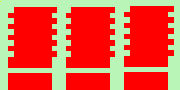
Top: even lines pixels are shifted by one pixel to the right. Bottom: one line is missing. These images are zoomed to show pixels.
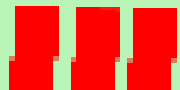
“Keep even fields” selected. Top: odd lines have been shifted to the right, to align themselves with the even lines. Bottom: the empty line has been filled with red.
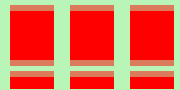
“Keep odd fields” selected. Top: even lines have been shifted to the left, to align themselves with the odd lines. Bottom: the empty line persists, but joins up and down through a gradient.