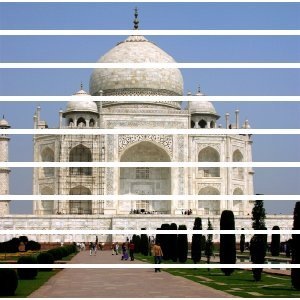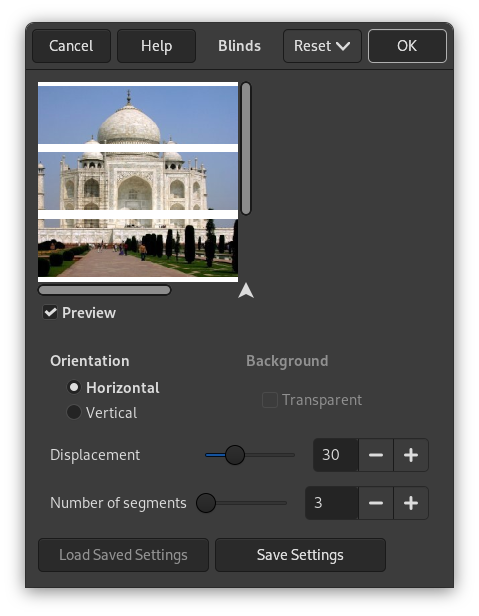Acesta generează un efect de astupare cu scânduri orizontale sau verticale. Puteți ridica sau închide aceste fâșii, dar nu complet.
![[Notă]](images/note.png)
|
Notă |
|---|---|
|
If the image is in indexed mode, this menu entry is disabled. |
- Previzualizare
-
Toate modificările de setare vor apărea în previzualizare fără a afecta imaginea până când faceți clic pe OK.
- Orientare
-
Allows you to decide whether battens will be Horizontal or Vertical.
- Background
-
The batten color is that of the Toolbox Background. To be able to use the Transparent option, your image must have an Alpha channel.
- Displacement
-
Slider and input box allow to wide battens giving the impression they are closing, or to narrow them, giving the impression they are opening. Specified as an angle from 0 to 90°.
- Number of segments
-
It's the number of battens.