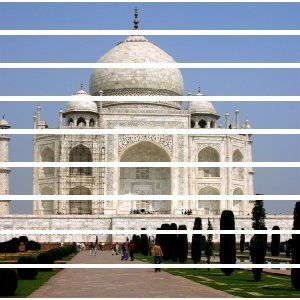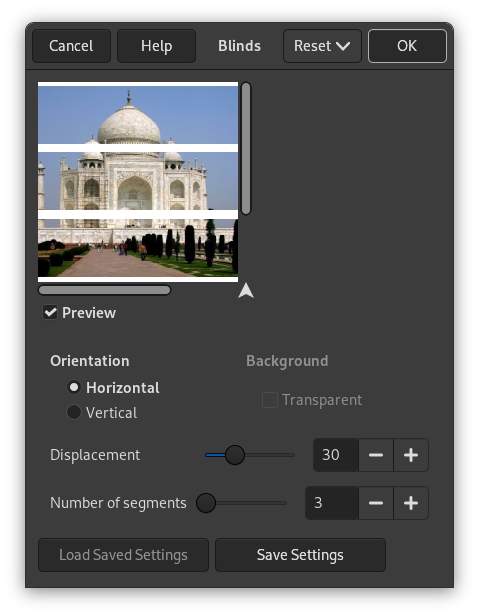フィルターは水平もしくは垂直に並ぶスラット (羽根) を画像に加えてブラインド越しに見える効果を生みます。 羽根の角度を変えるようにスラットの見える幅を調節でき、 全開も遮蔽もできますが、 ブラインドを巻き上げることはできません。
![[注記]](images/note.png)
|
注記 |
|---|---|
|
If the image is in indexed mode, this menu entry is disabled. |
- プレビュー
-
プレビュー オプションを有効にしておれば画像に実際にフィルターをかける前からダイアログ上で調節したとおりに即座に効果のようすが見て判るようになっています。
- 向き
-
Allows you to decide whether battens will be Horizontal or Vertical.
- 背景
-
The batten color is that of the Toolbox Background. To be able to use the Transparent option, your image must have an Alpha channel.
- ずれ
-
Slider and input box allow to wide battens giving the impression they are closing, or to narrow them, giving the impression they are opening. Specified as an angle from 0 to 90°.
- 区切りの数
-
スラットの本数です。