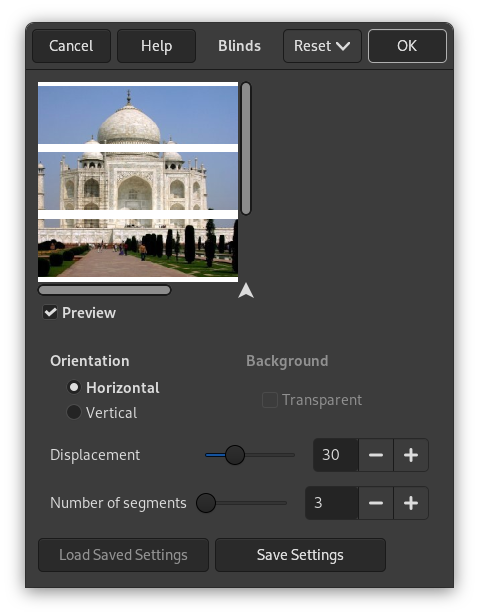Abbildung 17.104. Anwendungsbeispiel für das Filter »Jalousie«

Originalbild
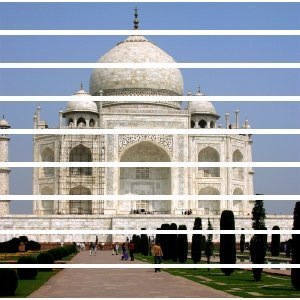
Drehen und Drücken angewandt
Dieses Filter generiert einen Jalousie-Effekt mit horizontalen oder vertikalen Lamellen. Sie können die Lamellen anheben oder schließen, aber die Jalousie nicht vollständig öffnen.
![[Anmerkung]](images/note.png)
|
Anmerkung |
|---|---|
|
If the image is in indexed mode, this menu entry is disabled. |
- Vorschau
-
In der Vorschau wird ein Ausschnitt des Bildes so dargestellt, als wäre das Filter mit den aktuellen Einstellungen auf das Bild angewandt worden, bis Sie auf OK klicken.
- Orientierung
-
Allows you to decide whether battens will be Horizontal or Vertical.
- Hintergrund
-
The batten color is that of the Toolbox Background. To be able to use the Transparent option, your image must have an Alpha channel.
- Verschiebung
-
Slider and input box allow to wide battens giving the impression they are closing, or to narrow them, giving the impression they are opening. Specified as an angle from 0 to 90°.
- Segmentanzahl
-
Mit dieser Eigenschaft können Sie die Anzahl der Lamellen einstellen.