| 2.3. Καταστάσεις στρώσεων σκοτεινιάσματος | ||
|---|---|---|

|
2. Καταστάσεις στρώσεων |  |
Η ομάδα «Σκοτείνιασμα» περιέχει καταστάσεις στρώσεων που κάνουν το αποτέλεσμα πιο σκούρο.
Σχήμα 8.20. Παράδειγμα για κατάσταση στρώσης «Σκοτείνιασμα μόνο»

Η επάνω στρώση με 100% αδιαφάνεια χρησιμοποιώντας την κατάσταση «Μόνο σκοτείνιασμα».
Η κατάσταση συγκρίνει κάθε συστατικό καθενός εικονοστοιχείου στην κορυφαία στρώση με το αντίστοιχο στην χαμηλότερη στρώση και χρησιμοποιεί την μικρότερη τιμή στην τελική εικόνα. Πλήρως λευκές στρώσεις δεν έχουν καμιά επίδραση στην τελική εικόνα και πλήρως μαύρες στρώσεις καταλήγουν σε μια μαύρη εικόνα.
Η κατάσταση είναι αθροιστική· η σειρά των δύο στρώσεων δεν πειράζει.
Σχήμα 8.21. Παράδειγμα για την κατάσταση στρώσης «Μόνο σκοτείνιασμα ασπρόμαυρης φωτεινότητας/λαμπρότητας (Luma/luminance)»

Η επάνω στρώση με 100% αδιαφάνεια χρησιμοποιώντας την κατάσταση «Μόνο σκοτείνιασμα ασπρόμαυρη φωτεινότητα/λαμπρότητα (Luma/Luminance)».
Η κατάσταση συγκρίνει τη λαμπρότητα κάθε εικονοστοιχείου στην κορυφαία στρώση με την αντίστοιχη λαμπρότητα στην χαμηλότερη στρώση και χρησιμοποιεί την μικρότερη τιμή στην τελική εικόνα. Πλήρως λευκές στρώσεις δεν έχουν καμιά επίδραση στην τελική εικόνα και πλήρως μαύρες στρώσεις καταλήγουν σε μαύρη εικόνα. Ασπρόμαυρη φωτεινότητα (Luma) είναι η διαισθητική έκδοση της λαμπρότητας.
Η κατάσταση είναι αθροιστική· η σειρά των δύο στρώσεων δεν πειράζει, (εκτός από διαφανείς περιοχές στην κάτω στρώση).
Σχήμα 8.22. Παράδειγμα για την κατάσταση στρώσης «Πολλαπλασιασμός»
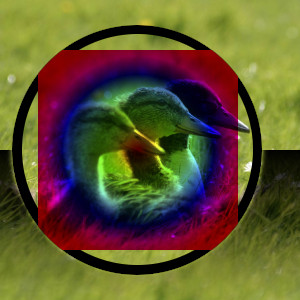
Η επάνω στρώση με 100% αδιαφάνεια χρησιμοποιώντας την κατάσταση «Πολλαπλασιασμός».
Η κατάσταση Πολλαπλασιασμός πολλαπλασιάζει τις τιμές των εικονοστοιχείων της κορυφαίας στρώσης με αυτές της υποκείμενης στρώσης. Το αποτέλεσμα είναι συνήθως μια πιο σκούρα εικόνα. Εάν κάποια στρώση είναι λευκή, η τελική εικόνα είναι η ίδια όπως στην άλλη στρώση. Εάν κάποια στρώση είναι μαύρη, η τελική εικόνα είναι πλήρως μαύρη.
Η κατάσταση είναι αθροιστική· η σειρά των δύο στρώσεων δεν πειράζει, (εκτός από διαφανείς περιοχές στην κάτω στρώση).
Σχήμα 8.23. Παράδειγμα για κατάσταση στρώσης «κάψιμο»

Η επάνω στρώση με 100% αδιαφάνεια χρησιμοποιώντας την κατάσταση «Σκοτείνιασμα (Κάψιμο)».
Η κατάσταση Σκοτείνιασμα (Κάψιμο) αντιστρέφει την τιμή εικονοστοιχείου της κατώτερης στρώσης, τη διαιρεί με την τιμή εικονοστοιχείου της κορυφαίας στρώσης και έπειτα αντιστρέφει το αποτέλεσμα. Τείνει να κάνει την εικόνα πιο σκοτεινή, κάτι παρόμοιο με την κατάσταση «Πολλαπλασιασμός».
Στην φωτογραφία, κάψιμο είναι μια τεχνική που χρησιμοποιείται σε σκοτεινό δωμάτιο για να αυξήσει την έκθεση σε συγκεκριμένες περιοχές της εικόνας. Αυτό δίνει λεπτομέρειες στα τονισμένα. Όταν χρησιμοποιείται για αυτόν το σκοπό το κάψιμο δουλεύει άριστα με εικόνας κλίμακας του γκρι και με ένα εργαλείο ζωγραφικής παρά σε κατάσταση στρώσης.
Σχήμα 8.24. Παράδειγμα για την κατάσταση στρώσης «Γραμμικό κάψιμο»
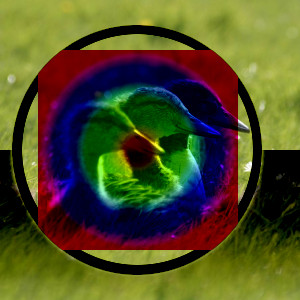
Η επάνω στρώση με 100% αδιαφάνεια χρησιμοποιώντας την κατάστση «Γραμμικό κάψιμο».
Η κατάσταση Γραμμικό κάψιμο προσθέτει τις τιμές εικονοστοιχείου της ανώτερης και κατώτερης στρώσης και έπειτα αφαιρεί 1,0. Τείνει να κάνει την εικόνα πιο σκοτεινή, κάτι παρόμοιο με την κατάσταση «Πολλαπλασιασμός».