| 14.2. Flama | ||
|---|---|---|

|
14. Filtres de renderització |  |
Amb el filtre Flama, podeu crear impressionants patrons fractals generats aleatòriament. Tanmateix, no podreu controlar les fractals com fèieu amb el filtre Fractal IFS, però es pot orientar el generador aleatori cap a una certa direcció, i també podeu triar les variacions d'un tema que us agradi.
![[Avís]](images/warning.png)
|
Avís |
|---|---|
|
Malauradament aquest filtre no funciona correctament per a imatges més grans. Tristament, el seu desenvolupador ja no hi és, així que sembla que no hi ha cap solució ràpida aviat. |
![[Nota]](images/note.png)
|
Nota |
|---|---|
|
Aquest connector va ser donat al GIMP per Scott Draves el 1997. També en té els drets d'autor. Es pot trobar a internet una pàgina proporcionada per l'autor [PLUGIN-FLAMES] |
A la finestra principal, podeu establir els paràmetres de Renderització i Càmera. Els tres primers paràmetres de la pantalla de renderització són Brillantor, Contrast i Gamma. El resultat d'aquestes opcions és visible a la finestra de previsualització. Tanmateix, en general és millor mantenir els valors per defecte i després corregir la imatge renderitzada amb Imatge/Colors.
Els altres tres paràmetres afecten el procés de renderització i no es mostren a la finestra de previsualització. La Densitat de la mostra que controla la resolució del patró renderitzat és la més important. Els paràmetres de la càmera us permeten ampliar i desplaçar el patró flama fins que estigueu satisfets amb el resultat en la previsualització. El filtre Flama també ofereix la possibilitat de desar i obrir els patrons favorits.
En fer clic en aquest botó s'obre el diàleg edita:
El diàleg mostra nou finestres diferents. El patró del centre és el patró actual, i les vuit finestres del voltant són variacions aleatòries d'aquest patró. Fent clic sobre la imatge central es creen vuit noves variacions, que es poden ajustar amb el lliscador Velocitat. Podeu seleccionar una variació que reemplaçarà la imatge del centre. Per a canviar el tema de la variació, es pot triar entre nou diferents temes en el menú Variacions. També podeu utilitzar , que reemplaça el patró actual amb un nou patró aleatori.
Aquest botó proporciona un selector de fitxers que us permet obrir un fitxer de configuració de les flames prèviament desat.
Aquest botó proporciona un diàleg per a desar fitxers que permet desar la configuració actual del connector, i que es pot carregar més tard.
S'està generant la imatge
Controla la lluminositat de l'objecte flama.
Controla el contrast entre les parts lluminoses i fosques de la flama.
Regula la gamma de les parts amb una lluminositat intermèdia.
Controla la resolució del patró renderitzat. Això no té cap efecte sobre la previsualització. Una densitat alta produeix un renderitzat suau i fi (com una teranyina), mentre que una baixa densitat fa un renderitzat més groller, com núvols d'esprai o partícules.
Per a fer
Per a fer
Aquest menú proporciona diverses opcions per a ajustar la barreja dels colors en el patró flama:
El degradat actual tal com es mostra en la caixa d'eines.
Un nombre de mapes de colors predefinits.
Els colors de les imatges actives obertes en el GIMP.
Càmera
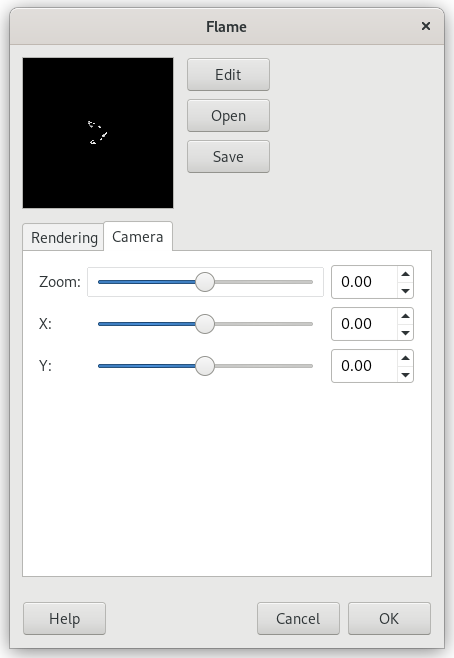
Permet a ampliar o reduir la flama.
Permet desplaçar la posició de la flama per sobre la superfície de la imatge.