| 11. Menu “Vensters” | ||
|---|---|---|

|
Hoofdstuk 16. Menu's |  |
Met dit menu kun je de GIMP dialoogvensters beheren:
De menunaam “Vensters” is niet passend voor de nieuwe modus met één venster. Niettemin hebben de opties betrekking op beide modi. De weergave kan wat variëren afhankelijk van de aan- of afwezigheid van afbeeldingen en dokken:
Afbeelding 16.272. Inhoud van het menu “Vensters”
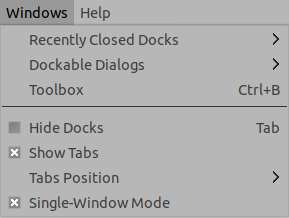
Zonder geopende afbeeldingen
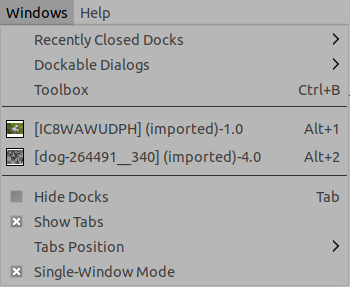
Met geopende afbeeldingen
Onlangs gesloten dokken:deze opdracht opent de lijst met de dokken die je onlangs hebt gesloten. Je kunt ze opnieuw openen door op hun naam te klikken. Dit gaat dus alleen om dokken met gereedschapsvensters.
Zie Dialogen en Dokken voor meer informatie over dokken.
Dokbare vensters: deze opdracht opent de lijst met dokbare vensters. Zie daarover Paragraaf 2.3, “Koppelen van dialoogvensters”.
Toolbox: clicking on this command or using the Ctrl+B shortcut, raises the toolbox usually together with the tool options dock. Note that in single-window mode this usually doesn't have any effect since the toolbox is part of the main window.
De lijst met geopende afbeeldingsvensters: als je op een afbeeldingsnaam klikt of het Alt+-nummer van de afbeelding gebruikt, maak je die afbeelding actief.
The list of open docks: in this list, docks are named with the name of the active dialog in this dock. Clicking on a dock name raises this dock. Note that in single-window mode only docks that are not part of the main window will be shown here.
Hide Docks (Tab): this command hides all docks (usually to the left and right of the image), leaving the image window alone. The command status is kept on quitting GIMP and will be in the same state when GIMP starts.
Show Tabs: in single-window mode this command changes whether or not to show the tabs with all opened images. By default the tab bar is shown, but you can hide it if you don't need it and want to use the extra screen space. In multi-window mode this command is disabled.
Tabs Position: In single-window mode you can use this command to choose the position of the tab bar that shows the loaded images. By default the tab bar is located at the Top, but you can change this to show it at the Bottom, Left, or Right. In multi-window mode this command is disabled.
Enkelvenstermodus: met deze optie schakel je GIMP van enkelvenstermodus naar verschillende vensters en weer terug. Zie De modus Enkelvenster.