| 2.3. Darken Layer Modes | ||
|---|---|---|

|
2. Ebenenmodi |  |
The „Darken“ group contains layer modes that make the result darker.
Abbildung 8.20. Beispiel für den Ebenenmodus »Nur Abdunkeln«

Top layer at 100% opacity using „Darken only“ mode.
Dieser Modus vergleicht jede Farbkomponente jedes Pixels der oberen und unteren Ebene. Das Ergebnis besteht aus den jeweils kleinsten Werten. Weiße Bereiche in den Ebenen verändern nichts an dem Ergebnisbild, schwarze ergeben einen schwarzen Bereich im Bild.
Der Modus ist kommutativ. die Reihenfolge der Ebenen spielt also keine Rolle.
Abbildung 8.21. Example for layer mode „Luma/luminance darken only“

Top layer at 100% opacity using „Luma/Luminance Darken only“ mode.
mode compares the luminance of each pixel in the upper layer with the corresponding one in the lower layer and uses the smaller value in the resulting image. Completely white layers have no effect on the final image and completely black layers result in a black image. Luma is the perceptual version of Luminance.
The mode is commutative; the order of the two layers doesn't matter (except for transparent areas in the bottom layer).
Abbildung 8.22. Beispiel für den Ebenenmodus »Multiplikation«
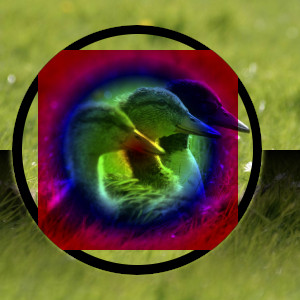
Top layer at 100% opacity using „Multiply“ mode.
Multiply mode multiplies the pixel values of the upper layer with those of the layer below it. The result is usually a darker image. If either layer is white, the resulting image is the same as the other layer. If either layer is black, the resulting image is completely black.
The mode is commutative; the order of the two layers doesn't matter (except for transparent areas in the bottom layer).
Abbildung 8.23. Beispiel für den Ebenenmodus »Nachbelichten«

Top layer at 100% opacity using „Burn“ mode.
Burn mode inverts the pixel value of the lower layer, divides that by the pixel value of the upper layer, then inverts the result. It tends to make the image darker, somewhat similar to „Multiply“ mode.
In der Fotografie ist Nachbelichten eine Technik, bei der in bestimmten Bildbereichen bei der Entwicklung von Bildern die Belichtung erhöht wird, wodurch die Detaildarstellung in den Lichtern (sehr hellen Bereichen) des Bildes verbessert wird. Wenn der Modus für diesen Zweck verwendet wird, empfiehlt sich die Verwendung als Malwerkzeug, am besten auf einem Graustufenbild.
Abbildung 8.24. Example for layer mode „Linear burn“
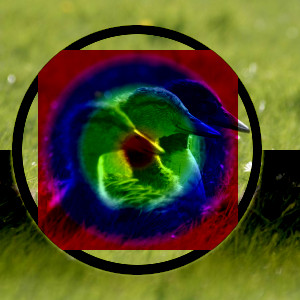
Top layer at 100% opacity using „Linear Burn“ mode.
Linear Burn mode adds the pixel values of the upper and lower layers, and then subtracts 1.0. It tends to make the image darker, somewhat similar to „Multiply“ mode.