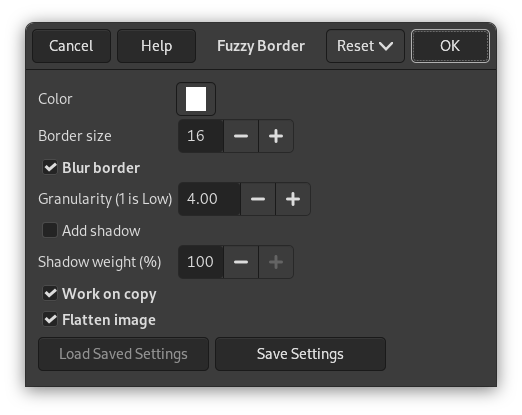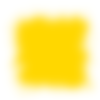This filter adds a cool fading border to an image. The border will look jagged and fuzzy, and you can specify color and thickness of the fading border. Optionally you may add a shadow to the image.
![[Not]](images/note.png)
|
Not |
|---|---|
|
If the image is in indexed mode, this menu entry is disabled. |
- Renk
-
Clicking on this button brings up the color selector dialog that allows you to choose the border color.
- Kenarlık boyutu
-
Here you can set the thickness of the fuzzy border, in pixels. Maximum is 300 pixels, regardless of the image width or height.
- Kenarlığı bulanıklaştır
-
If checked, the border will be blurred. The example below shows the effect of blurring:
Şekil 17.270. “Kenarlığı bulanıklaştır” yakınlaştırıldı (%1600)

“Blur border” checked
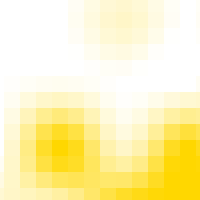
“Blur border” unchecked
- Parçacıklılık
-
The border's granularity is almost the size of pixel blocks spread to create the effect of a jagged and fuzzy border.
Şekil 17.271. Parçacıklılık örneği (bulanıklaştırma olmadan)

Parçacıklılık 1 (en az)
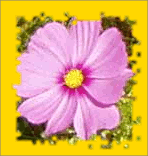
Parçacıklılık 4 (öntanımlı)
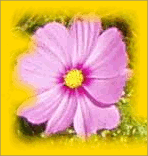
Parçacıklılık 16 (en çok)
- Gölge ekle
-
İşaretlenirse, süzgeçe kenarlıkta gölge de oluşturur.
Şekil 17.272. “Gölge ekle” örneği
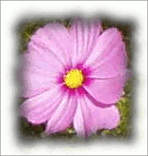
“Gölge ekle” işaretli, gölge ağırlığı %100 (öntanımlı gölge ağırlığı).
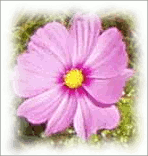
“Gölge ekle” gölge ağırlığı %10 ile.
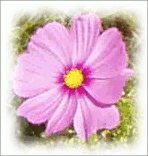
“Gölge ekle” işaretsiz (öntanımlı)
- Gölge ağırlığı
-
Gölge ekle işaretliyse, gölge matlığını buradan ayarlayabilirsiniz. Öntanımlı değer %100 (tam mat).
- Kopya üzerinde çalış
-
İşaretliyse, süzgeç, süzgeç uygulanmış görüntünün kopyasını içeren yeni pencere oluşturur. Özgün görüntü değişmeden kalır.
- Görüntüyü düzleştir
-
İşaretlenmezse, süzgeç kenarlığı ve gölgeyi (istenirse) oluşturmak için kullandığı ek katmanları tutar. Öntanımlı değer tüm katmanları birleştirmektir.