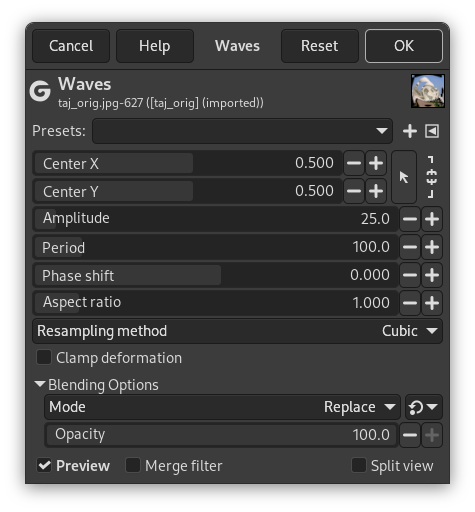Şekil 17.97. “Dalgalar” süzgeci örneği

Özgün görüntü

“Dalgalar” süzgeci öntanımlı seçenekler ve sıklık = 20,0 olarak uygulandı
With this filter you get the same effect as a stone thrown in a quiet pond, giving concentric waves.
- Önayarlar, “Girdi Türü”, Kırpma, Harmanlama Seçenekleri, Ön izleme, Süzgeci birleştir, Bölünmüş görünüm
-
![[Not]](images/note.png)
Not Bu seçenekler şurada açıklanmıştır: Kısım 2, “Ortak Özellikler”.
- X Merkezi, Y Merkezi
-
Dalga merkezini taşı
- Boyut
-
Varies the height of the waves.
- Sıklık
-
That is wavelength. Varies the distance between the top of waves.
The high default value suits large images. For images of some hundreds pixels wide and high, a lower value, such as 20 in our example, fits better.
- Faz kayması
-
Bu komut dalganın ucunu yer değiştirir.
- En boy oranı
-
Values less than 1.00 render waves oval, with major axis vertical. Values higher than 1.00 give a major axis horizontal.
- Yeniden örnekleme yöntemi
-
Ara değerleme yöntemleri şurada açıklanmıştır: Interpolation
- Deformasyonu kelepçele
-
This limits the deformation in the image area. When this is disabled you seem to get transparent or black areas (depending on whether the layer has an alpha channel or not). When enabled, these areas will keep their normal color.