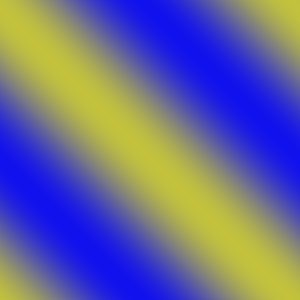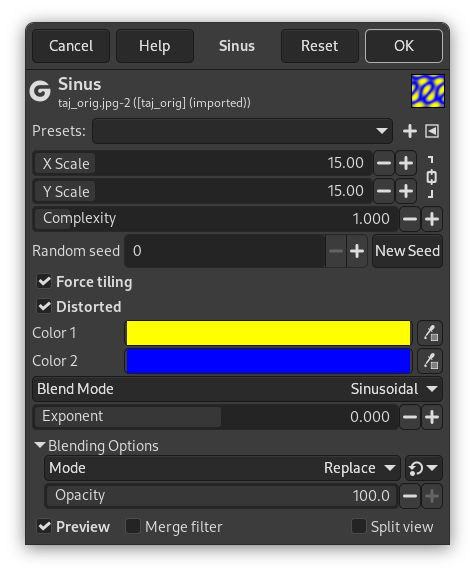The Sinus filter lets you make sinusoidally based textures, which look rather like watered silk or maybe plywood. This plug-in works by using two different colors that you can define in the Colors tab. These two colors then create wave patterns based on a sine function.
You can set the X and Y scales, which determine how stretched or packed the texture will be. You can also set the Complexity of the function: a high value creates more interference or repetition in the pattern. An example is shown below.
Results don't depend on the image you opened.
- Önayarlar, “Girdi Türü”, Kırpma, Harmanlama Seçenekleri, Ön izleme, Süzgeci birleştir, Bölünmüş görünüm
-
![[Not]](images/note.png)
Not Bu seçenekler şurada açıklanmıştır: Kısım 2, “Ortak Özellikler”.
- X ölçeği, Y ölçeği
-
Düşük X/Y değeri desenin yatay/dikey esnemesini en üst düzeye çıkarırken, yüksek değer deseni sıkılaştırır.
- Karmaşıklık
-
Bu, iki rengin birbiriyle nasıl etkileşeceğini (etkileşim ya da yineleme miktarını) denetler.
- Rastgele parçacık, Yeni Parçacık
-
This option controls the randomness of the filter. The Random seed box lets you manually enter a seed for the randomization algorithm used. You can also generate a random seed by pressing the button. If the same random seed is used in the same situation, the filter produces exactly the same results. A different random seed produces different results.
- Döşemeye zorla
-
If you check this, you'll get a pattern that can be used for tiling. For example, you can use it as a background in an HTML page, and the tile edges will be joined seamlessly.
- Bozulmuş
-
Bu seçenek, iki renk arasındaki etkileşim üzerinde ek denetim sağlar.
- Renk 1, Renk 2
-
Burada, deseni oluşturan iki rengi ayarlarsınız. Ön tanımlı renkler sarı ve mavidir.
- Harmanlama kipi
-
Üretilen dalgaların şekillerini ayarlamak için üç işlev arasından seçim yapabilirsiniz: Doğrusal, Çift doğrusal ve Sinüs biçimli.
- Katsayı
-
The Exponent controls which of the two colors is dominant, and how dominant it is. If you set the exponent to -7.5, the left color will dominate totally, and if you set it to +7.5 it will be the other way around. A zero value is neutral.