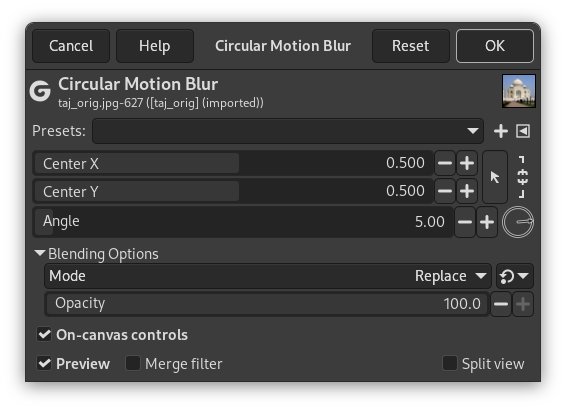Bu süzgeç, merkez etrafında dairesel bulanıklık oluşturur. Öntanımlı merkez, katmanın ya da seçimin merkezidir. Merkezi, katmanın herhangi bir yerinde ayarlayabilirsiniz ve bu merkez katmana ya da varsa seçime uygulanır.
- Önayarlar, “Girdi Türü”, Kırpma, Harmanlama Seçenekleri, Ön izleme, Süzgeci birleştir, Bölünmüş görünüm
-
![[Not]](images/note.png)
Not Bu seçenekler şurada açıklanmıştır: Kısım 2, “Ortak Özellikler”.
- X Merkezi, Y Merkezi
-
Burada dönüş merkezini ayarlayabilirsiniz. Kaydırıcılar ve döndürme düğmeleri yatay ve dikey eksende döndürme merkezinin konumunu denetler. Ayrıca sağda ok bulunan dikdörtgen düğmeye tıklayabilir ve ardından koordinatları seçmek için görüntüye tıklayabilirsiniz.
- Açı
-
Daha çok Açı dairesel yönde daha çok bulanıklığa neden olur.
- Tuvalde denetimler
-
Bu seçenek (öntanımlı), bulanıklaştırma ayarlarının görsel olarak daha kolay değiştirilebilmesi için bulanıklaştırma ayarlarını doğrudan tuvalde denetlemenizii sağlar. Döndürme merkezini taşımak ve dönüşüm için her iki ucunda tutamaç bulunan çizgi görüntüler.
Dönüştürmeden yalnızca dönüş merkezini taşımak için Alt tuşuna basın.
15°ʼlik adımlarla döndürmek için Ctrl tuşuna basın.