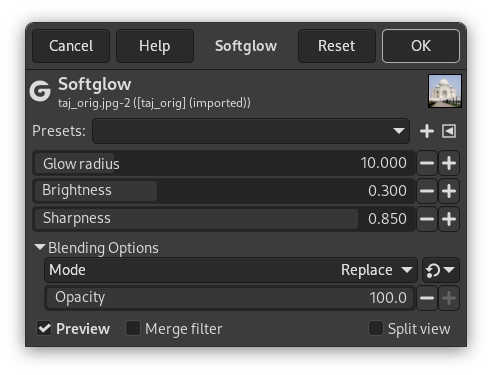This filter lights the image with a soft glow, like the old trick smearing vaseline on the lens. Softglow produces this effect by making bright areas of the image brighter.
- Presets, 「Input Type」, Clipping, Blending Options, プレビュー, Merge filter, Split view
-
![[注記]](images/note.png)
注記 These options are described in 「Common Features」.
- 発光半径
-
発光半径 スライダーは画像の鋭さと「ワセリンを塗ったレンズ」の曇り効果を制御します。
- 明るさ
-
明るさ スライダーは画像のハイライト部分に加えられる強化の度合いを制御します。
- 明瞭度
-
明瞭度 スライダーは発光効果の輪郭をどの程度はっきりさせるか、 あるいは逆にどの程度放散させるかを制御します。