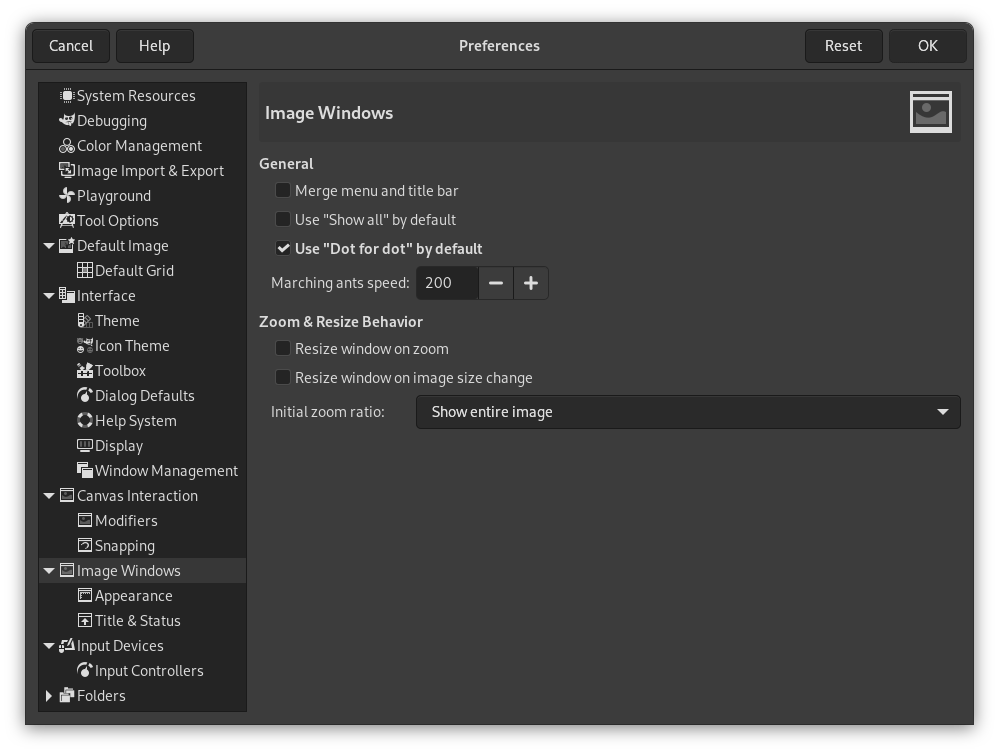Questa pagina permette di personalizzare diversi aspetti del comportamento delle finestre immagine.
La finestra delle preferenze è raggiungibile dal menu principale tramite → .
Generale
- Fondi menu e barra del titolo
-
Se abilitata, la barra del titolo e il menu verranno mostrati insieme in una barra. Questo può essere utile per risparmiare spazio verticale sullo schermo. Richiede un riavvio prima che abbia effetto.
- Usa «Mostra tutto» per impostazione predefinita
-
Imposta il comportamento predefinito per l'opzione Mostra tutto. Quando si apre una nuova immagine, verrà applicata questa impostazione, che potrà poi essere sovrascritta dal menu Visualizza se necessario.
- Usa «Punto per punto» per impostazione predefinita
-
Usare «Punto per punto» significa che con uno zoom 1:1, ogni pixel sull'immagine viene fatto corrispondere a un pixel sul display. Se non viene usata l'opzione «Punto per punto», la dimensione dell'immagine mostrata viene determinata dalla risoluzione X e Y dell'immagine. Vedere a questo proposito la sezione Scala immagine per ulteriori informazioni.
- Velocità dell'animazione selezione
-
Quando si crea una selezione, i bordi di questa sono mostrati come una linea tratteggiata i cui singoli tratti si muovono lentamente lungo il bordo della linea stessa. Questo effetto (N.d.T nella versione originale inglese) viene chiamato "marching ants" (cioè formiche che marciano, dato che l'effetto ne imita l'apparenza). Più piccolo è il valore immesso in questa casella e più veloce «marceranno» le formiche.
Comportamento dello zoom e del ridimensionamento
- Ridimensiona finestra ad ogni zoom
-
Questa impostazione riguarda solo la Modalità multi-finestra.
Se quest'opzione è selezionata, ogni volta che si effettua uno zoom sull'immagine, la finestra immagine verrà automaticamente ridimensionata. Altrimenti, la finestra immagine manterrà la stessa dimensione che possedeva prima dello zoom.
- Ridimensiona la finestra a ogni modifica di ampiezza
-
Questa impostazione riguarda solo la Modalità multi-finestra.
Se quest'opzione è selezionata, ogni volta che si cambia la dimensione dell'immagine, ritagliandola o cambiandone le dimensioni, la finestra immagine si ridimensionerà automaticamente. Diversamente la finestra immagine manterrà le dimensioni che aveva prima dell'operazione.
- Rapporto di zoom iniziale
-
È possibile scegliere di avere le immagini scalate in modo che stiano entro il display o che vengano mostrate con un rapporto di zoom fisso a 1:1 alla prima apertura di queste. Se si sceglie la seconda opzione e l'immagine è troppo grande per essere visualizzata sul proprio schermo con questo fattore di scala, la finestra ne visualizzerà solo una parte, anche se sarà comunque possibile agire su ogni parte dell'immagine usando le barre di scorrimento orizzontale o verticale.