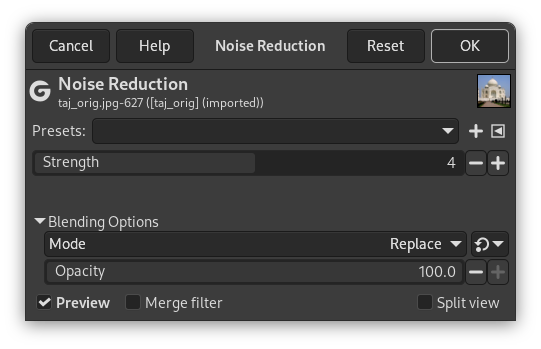Figur 17.42. Example for the “Noise Reduction” filter
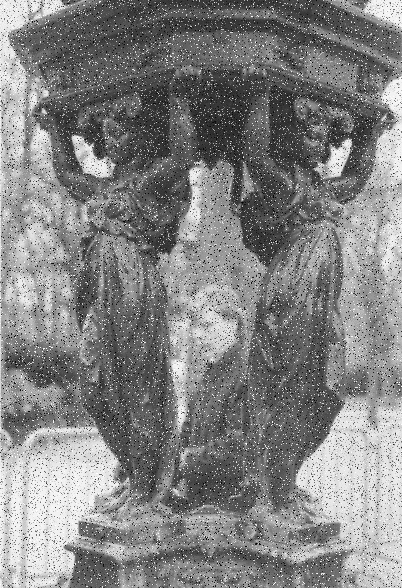
Original image

“Noise Reduction” applied. Strength = 5
A simple GEGL filter to reduce noise.
- Presets, “Input Type”, Clipping, Blending Options, Forhåndsvisning, Merge filter, Split view
-
![[Bemærk]](images/note.png)
Bemærk Disse indstillinger er beskrevet i Afsnit 2, “Fælles funktioner”.
- Strength
-
Increasing Strength lessens noise, and increases blur: find compromise using the on-canvas preview.