| 8.27. Descompune | ||
|---|---|---|

|
8. Meniul „Culori” |  |
Fig. 16.203. Decompoziție în imagini (RGB)

Imagine originală

Comanda „Descompune” aplicată (descompunere RGB) cu Descompune la straturi nebifată.
Fig. 16.204. Decompoziție în straturi (RGB)

Imagine originală
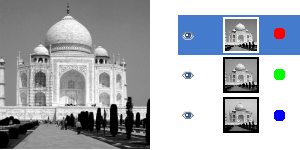
Comanda „Descompune” aplicată (descompunere RGB) cu descompune la straturi bifată.
Această comandă separă canalele (RGB, HSV, CMYK...) ale unei imagini în imagini separate sau straturi.
![[Notă]](images/note.png)
|
Notă |
|---|---|
|
This command only works on RGB images. If the image is Grayscale or Indexed, the menu entry is disabled. |
Extrage canale
Următoarele opțiuni sunt descrise cu bifare pentru Descompunere în straturi.
If the RGB option is chosen, a gray level image is created with three layers (Red, Green and Blue), and two channels (Gray and Alpha).
This function is interesting when using the Threshold tool. You can also perform operations like cutting, pasting or moving selections in a single RGB channel. You can use an extracted grayscale layer as a selection or mask by saving it in a channel (select the whole or a part of the layer, then → ).
If the RGBA option is chosen, an image is created similar to the RGB Decomposing with an additional Alpha layer filled with the transparency values of the source image. Fully transparent pixels are black and fully opaque pixels are white.
This option extracts the image transparency stored in the Alpha channel in the Channel dialog in a separate image. The fully transparent pixels are Black the fully opaque pixels are white. The graytones are smooth transitions of the transparency in the source image.
This option decomposes image into three grayscale layers, one for Hue, one for Saturation and another for Value.
Although Hue is grayscale, it does represent hues. In color circle, white and black are starting and arrival points and are superimposed. They represent Red color at top of circle. Gray intermediate levels are corresponding to intermediate hues on circle: dark gray to orange, mid gray to green and light gray to magenta.
Saturație și Valoare: alb este saturația maximă (culoare pură) și valoarea maximă (foarte luminos). Negrul este saturația minimă (alb) și valoarea minimă (negru).
Această opțiune este similară cu HSV. În loc de Valoare, al treilea strat conține imaginea componentei L.
This option decomposes an image into four grayscale layers, one for Yellow, one for Magenta, one for Cyan, and one for Black.
This option can be useful to transfer an image into printing software with CMYK capabilities.
This option decomposes image into three grayscale layers, layer „L” for Luminance, layer „A” for colors between green and red, layer „B” for colors between blue and yellow.
Descompunerea LAB este un model de culoare din familia iluminare-colorare. Un canal este utilizat pentru luminozitate în timp ce alte două canale sunt utilizate pentru culori. Modelul de culoare LAB este utilizat de Photoshop.
This option decomposes image into three grayscale layers, layer „L” for Luminance, layer „C” for Chroma, and layer „H” for Hue.
The LCH Decomposing is a color model of the Luminance-Color family.
In GIMP there are four YCbCr decompositions with different values. Each option decomposes an image in three grayscale layers, a layer for Luminance and the other two layers for blueness and redness.
The YCbCr color model, also called YUV, is now used for digital video (initially for PAL analog video). It's based on the idea that the human eye is most sensitive to luminosity, next to colors. The YCbCr Decomposing uses a transformation matrix and the different options are different values recommended by ITU (International Telecommunication Union) applied to the matrix.
If this option is checked, a new grayscale image is created, with each layer representing one of the channels of the selected mode. If this option is unchecked, every channel is represented in its own image and clearly named in the name bar.
Exemplu 16.1. Decupare marcaje

Imagine sursă
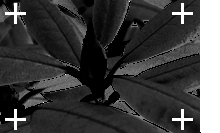
Componenta cyan

Componenta neagră
(Componentele magenta și galben sunt omise.)
Această opțiune este pentru specialiști. Este legată de imprimarea CMYK. Când este bifată, fiecare pixel din culoarea curentă a de prim plan va fi negru în fiecare componentă a imaginilor/straturilor descompuse. Acest lucru vă permite să efectuați marcaje de trunchiere vizibile pe toate canalele, oferind o referință utilă pentru aliniere. O cruce subțire tipărită în negru de înregistrare poate fi, de asemenea, utilizat pentru a verifica dacă plăcile de imprimare sunt aliniate.