| 6.22. Klipp biletet | ||
|---|---|---|

|
6. Menyen «Bilete» |  |
Du kan klippa eit bilete på to måtar:
Beskjer til utvalet
Klipp til innhaldet
Kommandoen beskjerer biletet til omrisset av det aktive utvalet ved å fjerne dei delane av biletet som er fullstendig utanfor utvalet. Område som er delvis utvalde, t.d. med mjuke kantar, vert ikkje berørte. Dersom det ikkje finst utval i biletet, er kommandoen gråa ut og utilgjengeleg.
![[Notat]](images/note.png)
|
Notat |
|---|---|
|
Denne kommandoen klippar alle biletlaga. For å klippa berre det aktive laget, bruk kommandoen Beskjer tol utvalet. |
Du har tilgang til denne kommandoen frå biletmenyen via → .
Før GIMP 2.10 heitte denne kommandoen «Autobeskjer biletet» og verka litt annleis. Kommandoen fjernar ramma frå biletet ved å søkja etter det størst mogleg einsfarga rammeområdetsom har same farge og klippar så dette området frå biletet som om du hadde bruktbeskjeringsverktøyet.
Figur 16.83. Eksempel på «Klipp til innhaldet»
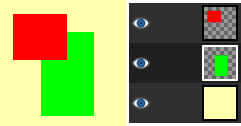
Dette biletet er sett saman av tre lag. Eitt lag med ein raud firkant, eit anna med ein grøn firkant. Begge på ein gul bakgrunn. Det grøne laget er aktivt.
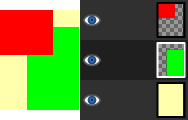
«Klipt til innhaldet» har klipt biletet til den ytre ramma av det grøne og det raude laget. Berre den delen av det gule laget som er innføre det raudgrøne områda er uendra.
Du har tilgang til denne kommandoen på hovudmenyen via → .