| 8.17. Equilibrio de branco | ||
|---|---|---|

|
8. O menu “Cores” |  |
The command automatically adjusts the colors of the active layer by stretching the Red, Green and Blue channels separately. To do this, it discards pixel colors at each end of the Red, Green and Blue histograms which are used by only 0.05% of the pixels in the image and stretches the remaining range as much as possible. The result is that pixel colors which occur very infrequently at the outer edges of the histograms (perhaps bits of dust, etc.) do not negatively influence the minimum and maximum values used for stretching the histograms, in comparison with Stretch Contrast. Like “Stretch Contrast”, however, there may be hue shifts in the resulting image.
Esse comando ajusta as imagens com pouco nível de branco ou preto. Já que isso tende a criar um puro nível de branco (e preto), pode ser útil por exemplo para melhorar fotografias.
![[Nota]](images/note.png)
|
Nota |
|---|---|
|
This command only works on RGB images. If the image is Grayscale or Indexed, the menu entry is disabled. |
Figura 16.180. Imagem original
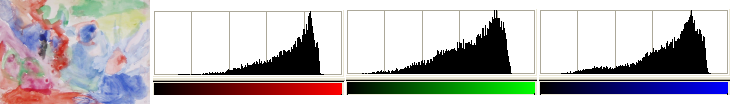
A camada ativa e seus histogramas de vermelho, verde e azul antes do “equilíbrio de branco”.
Figura 16.181. Imagem após o comando
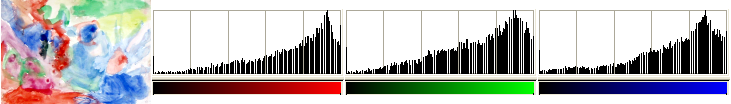
A camada ativa e seus histogramas de vermelho, verde e azul após o “equilíbrio de branco”. Áreas pobres em branco da imagem se tornam puro branco.
Esticar o histograma cria vazios entre as colunas de pixels, dando a ele um visual listrado.