| 8.18. Esticar contraste | ||
|---|---|---|

|
8. O menu “Cores” |  |
The command automatically stretches the histogram values in the active layer. For each channel of the active layer, it finds the minimum and maximum values and uses them to stretch the Red, Green and Blue histograms to the full contrast range. The bright colors become brighter and the dark colors become darker, which increases the contrast. “Stretch Contrast” works on layers of RGB, Grayscale and Indexed images. Use “Stretch Contrast” only if you want to remove an undesirable color tint from an image which should contain pure white and pure black.
Esse comando é similar ao comando equilíbrio de branco, mas esse não rejeita nenhum dos pixels muito pretos ou brilhosos, então a cor branca aqui pode sair impura.
“Presets” are a common feature for several Colors commands. You can find its description in Seção 8.1.1, “Colors Common Features”.
Impact each color channel with the same amount.
When set, this option operates on gamma corrected values instead of linear RGB, acting like the old Normalize filter.
These are common features described in Seção 8.1.1, “Colors Common Features”.
Figura 16.183. Imagem original
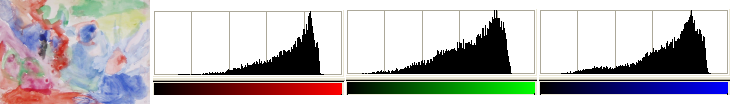
A camada e seus histogramas vermelho, verde e azul antes do “esticar contraste”.
Figura 16.184. Imagem após o comando
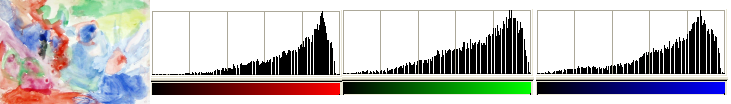
A camada e seus histogramas vermelho, verde e azul após o “esticar contraste”. As colunas de pixel não chegam ao fim direito do histograma (255) por causa de alguns pixels muito brilhantes, diferente do “equilíbrio de branco”.
Esticar o histograma cria vazios entre as colunas de pixels, dando a ele um visual listrado.