| 8.17. Kvitbalanse | ||
|---|---|---|

|
8. Menyen «Fargar» |  |
Kommandoen justerer automatisk fargane i det aktive laget ved å strekkja ut kanalane for raud, grøn og blå kvar for seg. Dette vert gjort ved at fargar som vert brukte av mindre enn 0,05 % av pikslane i laget vert fjerna frå kvar ende av kvart av histogramma for raud, grøn og blå. Dei resterande pikslane vert best mogleg fordelte i det ledige området. Resultatet er at fargar som berre finst i små mengder i ytterpunkta av histogramma (dette er kanskje støvflekkar o.l.) ikkje har nokon negativ påverknad på maksimums- og minimumsverdiane som vert brukte for å strekkja histogrammet. På same måten som for Strekk kontrast, kan du oppleva nyanseskifte i det ferdige biletet.
Dette valet passar for bilete med manglande svart eller kvit. Sidan det har ein tendens til å føye til svart eller kvitt, kan det vere nyttig t.d. for å forbetra foto.
![[Notat]](images/note.png)
|
Notat |
|---|---|
|
Denne kommandoen verkar berre på RGB-bilete. Viss biletet er i gråtone eller er indeksert, er denne menyoppføringa slått av. |
Figur 16.180. Originalbiletet
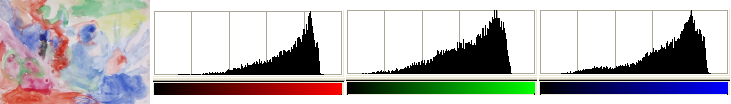
Det aktive laget og histogrammet for raud, grøn og blå før bruk av «Kvitbalanse».
Figur 16.181. Biletet etter bruk av filteret
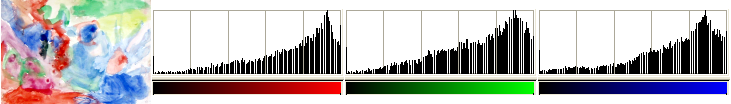
Det aktive laget og histogrammet for raud, grøn og blå etter bruk av «Kvitbalanse». Ureine kvite område er nå reint kvite.
Strekkinga av histogrammet lagar opningar mellom kolonnene. Difor stripene.