| 4.12. Spiegelen | ||
|---|---|---|

|
4. Transformeergereedschappen |  |
The Flip tool provides the ability to flip layers or selections either horizontally or vertically. When a selection is flipped, a new layer with a Floating Selection is created. You can use this tool to create reflections.
You can access the Flip Tool in different ways:
From the image menu bar / ,
By clicking the tool icon:
 in Toolbox,
in Toolbox,
by using the Shift+F key combination.
Ctrl lets you change the modes between horizontal and vertical flipping.
Gereedschap opties van je actieve gereedschap worden normaliter getoond in een venster onder de gereedschapskist. Als dat venster er niet is kun je hem oproepen via het menu → → dat de opties van het actieve gereedschap laat zien.
![[Opmerking]](images/note.png)
|
Opmerking |
|---|---|
|
These options are described in Transform tools common options. |
The Tool Toggle settings control flipping in either a Horizontal or Vertical direction. This toggle can also be switched using Ctrl.
![[Opmerking]](images/note.png)
|
Opmerking |
|---|---|
|
These options are described in Transform tools common options. |
With GIMP-2.10, you can use guides as flipping axis, instead of the default layer center: place a guide, open Flip tool and click on the guide.
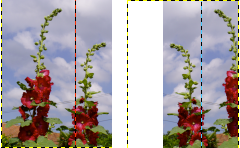
On the left: original image with a guide activated.
On the right: result with Clipping option = Clip.