| 2.3. Está actuando fuera de la selección | ||
|---|---|---|

|
2. Causas comunes del bloqueo de GIMP |  |
Figura 4.3. Fijar la selección mediante el menú «Seleccionar»
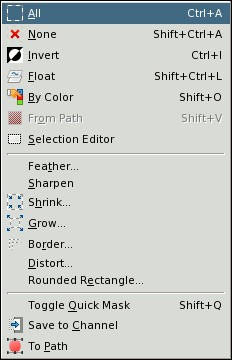
En el menú Seleccionar, elija “Todo” para asegurarse de que todo está seleccionado, elija “Nada” para eliminar la selección, o “Invertir” para invertir el área seleccionada.
Cómo saberlo: Es posible que haya seleccionado previamente una parte de su imagen, pero ahora está tratando de trabajar en otra parte que no está dentro de la selección. Busque el contorno de la selección y compruebe si está donde quiere que esté.
Cómo solucionarlo: Hay un par de posibilidades.
Si no puede ver ninguna selección, es posible que haya una muy pequeña, o que esté fuera del área visible de su pantalla, o incluso puede ser que no contenga ningún píxel. Si este es el caso simplemente elimine la selección: → o utilice el atajo de teclado: Mayús+Ctrl+A.
If you can see a selection and thought you were inside it, it might be inverted from what you think. The easiest way to tell is to hit the Quick Mask button: the selected area will be clear and the unselected area will be masked. If this is the problem, you can solve it by choosing “Invert” in the menu (after turning the “Quick Mask” off if you still have that enabled).
![[Nota]](images/note.png)
|
Nota |
|---|---|
|
Si al hacer esto se ha destruido una selección que quería conservar, utilice “Deshacer” (Ctrl+Z) para restaurarla, y entonces podremos seguir averiguando cuál es el problema. |