| 4.3. Hacer jpegs más pequeños | ||
|---|---|---|
 |
4. GIMP-Soluciones rápidas |  |
You can make your jpegs smaller (use less space on disk) without changing the image dimensions. The image for this example is also take from APOD [APOD04]. The original image is huge (3000 pixels wide) so first I reduced the width and height for better use on the web (see Sección 4.2, “Cambiar el tamaño de una imagen (Escalar)”). Use → to open the Save Image dialog.
I usually type the full filename with extension into Name text box, and GIMP determines the file type from the file extension; for example, .jpg. Use the file extension list, circled in the figure above, to see the types supported by GIMP. The supported extensions change depending on your installed libraries. If GIMP complains, or if “JPEG” is grayed out in the Extensions menu, cancel out of everything and step through the Sección 4.6, “Cambiar el modo”.
The Save as JPEG dialog uses default values that reduce size while retaining good visual quality; this is the safest and quickest thing to do.
Reduce the image Quality to to make the image even smaller. Reduced quality degrades the image, so be certain to check “Show preview in image window”. As shown in the figure above, a Quality of 6 produces a very poor quality image that uses very little disk space. The figure below shows a more reasonable image. A quality of 42 produces a reasonable image using much less disk space, which will, in turn, load much faster on a web page. Although the image is degraded, it is acceptable for the intended purpose.
No se ha mostrado el archivo jpeg actual por razones de espacio.
Figura 3.24. Ejemplo para un jpeg con mucha compresión

Quality: 6; Size: 1361 Bytes

Quality: 42; Size: 3549 Bytes
Figura 3.25. Ejemplo de jpeg con una moderada compresión

Quality: 85 (GIMPs default); Size: 6837 Bytes
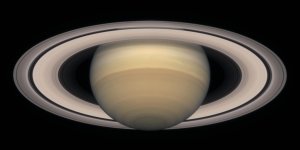
Quality: 100; Size: 20,971 Bytes