| 7.2. CIE lch Noise | ||
|---|---|---|

|
7. Filtros de ruído |  |
Figura 17.150. Example of applying the “CIE lch Noise” filter

Imagem original
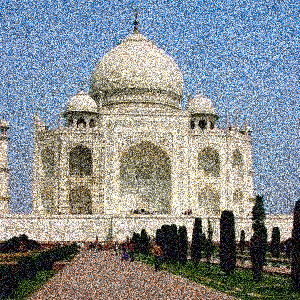
Filter “CIE lch Noise” applied
The CIE lch Noise filter creates noise in the active layer or selection by using the Lightness, Chroma, Hue color model, according to the CIE (“Compagnie Internationale de l'Éclairage”) specifications.
![[Nota]](images/note.png)
|
Nota |
|---|---|
|
These options are described in Seção 2, “Common Features”. |
This slider (1 -8) controls the randomness of the noise: a high value lowers the randomness.
This slider changes the lightness of the noise.
This slider changes the chroma of the pixels in a random pattern (percentage of a white of the same lightness).
This slider changes hue of the pixels in a random pattern. It selects an increasing available color range in the HSV color circle starting from the original pixel color.
You can change the seed for randomness.