| 8.18. Strekk kontrast | ||
|---|---|---|

|
8. Menyen «Fargar» |  |
Kommandoen strekkjer automatisk histogramverdiane for det aktive laget. Kommandoen finn maksimums- og minimumsverdiane for kvar kanal og bruker desse for å strekkja histogramma for raud, grøn og blå til fullt kontrastområde. Lyse fargar vert lysare og mørke fargar mørkare. Dermed aukar kontrasten. «Strekk kontrast»arbeider på biletlag i RGB, gråskala og indekserte bilete. Bruk «Strekk kontrast» berre viss du ønskjer å fjerna fargestikk i bilete som eigentleg skulle innehalde rein kvit eller rein svart.
Kommandoen er også nokså lik kommandoen Kvitbalanse, men fjernar ikkje noen av dei svært mørke eller svært lyse pikslane. Dermed kan du risikera ein urein kvitfarge.
«Forval» er ein felles eigenskap for fleire fargekommandoar. Du finn nærare forklaring i Del 8.1.1, «Felles eigenskapar for fargar».
Påverk kvar fargekanal med same mengd.
Når sett, verkar denne innstillinga på gammakorrigerte verdiar i staden for lineær RGB, nokså likt det gamle filteret «Normaliser».
Dette er felles eigenskapar forklarte i Del 8.1.1, «Felles eigenskapar for fargar».
Figur 16.183. Originalbiletet
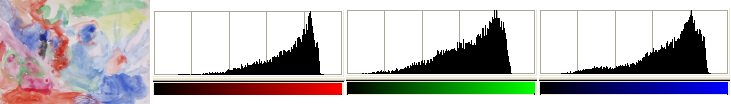
Det aktive laget og histogrammet for raud, grøn og blå før bruk av «Strekk kontrast».
Figur 16.184. Biletet etter bruk av filteret
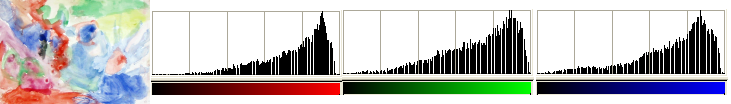
Det aktive laget og histogrammet for raud, grøn og blå etter bruk av «Strekk kontrast». Til skilnad frå «Kvitbalanse» rekk ikkje pikselkolonna heilt ut til høgresida av histogrammet (255) på grunn av svært få lyse pikslar.
Strekkinga av histogrammet lagar opningar mellom kolonnene. Difor stripene.