| 2.2. Lighten Layer Modes | ||
|---|---|---|

|
2. レイヤーのモード |  |
The 「Lighten」 group contains layer modes that make the result lighter.
モードは上下両レイヤーの画素の値を比較して大きな値を結果の画像に使います。 真っ黒なレイヤーがあると何の変化も起きず、 真っ白なレイヤーがあると白い画像になります。
The mode is commutative; the order of the two layers doesn't matter (except for transparent areas in the bottom layer).
図8.16 Example for layer mode 「Luma/Luminance lighten only」
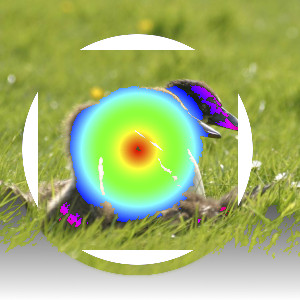
Top layer at 100% opacity using 「Luma/Luminance Lighten only」 mode.
mode compares the luminance of each pixel in the upper layer with the corresponding one in the lower layer and uses the larger value in the resulting image. Completely black layers have no effect on the final image and completely white layers result in a white image. Luma is the perceptual version of Luminance.
The mode is commutative; the order of the two layers doesn't matter (except for transparent areas in the bottom layer).
Screen mode inverts the values of each of the visible pixels in the two layers of the image. (That is, it subtracts each of them from 1.0.) Then it multiplies them together, and inverts this value again. The resulting image is usually brighter, and sometimes 「washed out」 in appearance. The exceptions to this are a black layer, which does not change the other layer, and a white layer, which results in a white image. Darker colors in the image appear to be more transparent.
このモードは可換です。 両レイヤーの順序を問いません。
Dodge mode divides the pixel value of the lower layer by the inverse of the pixel value of the top layer. The resulting image is usually lighter, but some colors may be inverted.
写真の業界では覆い焼きとは暗室での現像作業で画像の特定の部分の露出を抑える技法をさしています。 結果として影になっていた部分が詳しく見えるようになります。 この本来の目的で覆い焼きモードを使うのならば、 レイヤーモードよりむしろ描画ツールでグレースケール画像に対しての操作で真価を発揮します。
Addition mode is very simple. The pixel values of the upper and lower layers are added to each other. The resulting image is usually lighter. The equation can result in color values greater than 1.0.
このモードは可換です。 両レイヤーの順序を問いません。