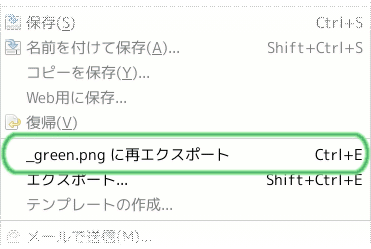| 5.7. ファイルのエクスポート | ||
|---|---|---|

|
5. Miscellaneous Dialogs |  |
GIMP uses the Save command only for saving images in its native XCF format. When you need your image in a different file format, you can use the Export command.
You can access this command through menu → , or from the keyboard by using the shortcut Ctrl+Shift+E.
このファイルブラウザーを使い、 上部の記入欄でファイルの名前や拡張子 (何もしなければ 名称未設定.png) を直に書くか、 あるいはその下部の一覧表からファイルを選びます。 さらに記入欄のすぐ下に並ぶ フォルダーの中に保存 パス選択ボタンで画像を保存する場所のフォルダーを指定しなくてはいけません。 必要なら ボタンをクリックすれば現在のディレクトリー内へ新しくフォルダーを作成できます。
ファイル形式の選択. このオプションを拡げると、 保存したいファイルの拡張子がドロップダウンリストから選択できます。
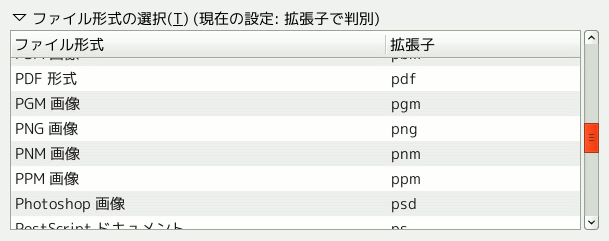
ファイル形式ごとのダイアログについては 「ファイル」 に説明があります。
ファイル名も保存場所も決めたら、 ボタンをクリックします。 すると指定したファイル形式に応じたエクスポート用ダイアログが開かれます。
![[注記]](images/note.png)
|
注記 |
|---|---|
|
If the name you entered already existed, you will be asked if you want to overwrite that file or not. If a layer mask or channel is selected instead of a layer, and the export format does not support this, you will be asked for confirmation. |
If you have loaded a non-XCF file, a new item appears in File menu, allowing you to export file in the same format, overwriting the original file.
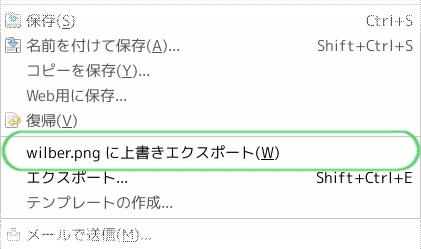
If you modify an image that you already have exported, the Export command in File menu is changed, allowing you to export file again in the same format.