| 2.4. Modalità di livello contrasto | ||
|---|---|---|

|
2. Modalità del livello |  |
Il gruppo «Contrasta» contiene modalità di livelli che aumentano il contrasto.
Figura 8.25. Esempio per la modalità di livello «Ricopri»

Livello in cima al 100% di opacità usando la modalità «Ricopri».
La modalità Ricopri moltiplica il livello superiore per due volte il livello inferiore, quando la componente valore del livello inferiore è inferiore a 0.5. Quando la componente valore è maggiore di 0,5, inverte le componenti dei livelli inferiore e superiore, moltiplica tali valori, poi li moltiplica per 2,0, ed infine inverte il risultato. Tutto ciò rende le immagini più scure ma non tanto quanto la modalità «Moltiplica».
Figura 8.26. Esempio per la modalità di livello «Luce debole»
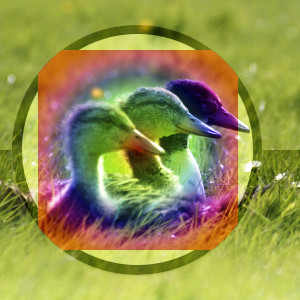
Livello in cima al 100% di opacità usando la modalità «Luce debole».
Luce debole non è in relazione in alcun modo, eccetto che nel nome, con la modalità «luce forte», anche se tende ad ottenere particolari più sfumati e colori più smorzati. È simile alla modalità «Sovrapposto». Luce debole ha una formula più complicata. Usa il risultato della modalità Moltiplica, poi lo moltiplica per l'inverso del livello inferiore; poi aggiunge a ciò la moltiplicazione del risultato della modalità Scolora con il livello inferiore.
Figura 8.27. Esempio per la modalità di livello «Luce forte»

Livello in cima al 100% di opacità usando la modalità «Luce forte».
La modalità Luce forte è piuttosto complicata dato che l'equazione consiste in due parti, una per i colori più scuri e l'altra per i colori più chiari. Se la componente colore del livello superiore è maggiore di 0.5, l'inverso del livello inferiore viene moltiplicato con l'inverso del livello superiore meno 0.5 volte 2.0. Poi il risultato di questo viene confrontato con l'inverso di questo risultato e viene usato il valore più basso di entrambi. Se la componente colore del livello superiore è inferiore o uguale a 0.5, il livello inferiore viene moltiplicato per due volte il livello superiore. Il rusultato di ciò viene confrontato con 1.0 e viene usato il valore più basso. Questa modalità è utile per combinare assieme due fotografie e ottenere colori brillanti e tratti definiti.
Figura 8.28. Esempio per la modalità di livello «Luce vivida»
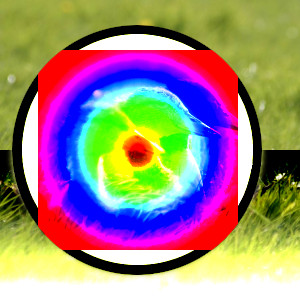
Livello in cima al 100% di opacità usando la modalità «Luce vivida».
La modalità Luce vivida, aumenta molto il contrasto, specialmente nelle alteluci e nelle ombre. L'effetto è una combinazione di Brucia (nelle ombre) e Scherma (nelle alte luci), a parte il raddoppio nei denominatori. Anche questa modalità è composta da due parti a seconda del valore della componente colore, dove 0,5 è il limite, come per Luce forte. Se il valore dello strato superiore è minore o uguale a 0,5: divide l'inverso del livello inferiore per 2 volte il livello superiore e inverte il risultato. Se il risultato è minore di zero, restituisce zero. Se il valore del livello superiore è maggiore di 0,5: divide il livello inferiore per due volte l'inverso del livello superiore. Se il risultato è maggiore di 1.0, restituisce 1.0.
Figura 8.29. Esempio per la modalità di livello «Luce puntiforme»
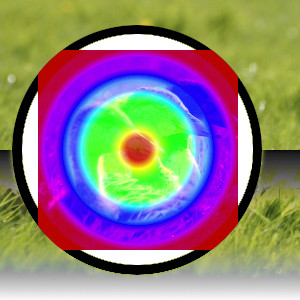
Livello in cima al 100% di opacità usando la modalità «Luce puntiforme».
La modalità Luce puntiforme è una combinazione delle modalità Scurisci e Schiarisci. Le regioni dei toni medi rimangono pressoché inalterate. Se il valore della componente del livello superiore è maggiore di 0,5: sottrae 0,5 dal livello superiore e moltiplica per 2,0. Il risultato è il massimo tra questo valore e il valore del livello inferiore. Se il valore della componente è inferiore o uguale a 0,5: prende il valore minimo del livello inferiore e due volte il livello superiore.
Figura 8.30. Esempio per la modalità di livello «Luce lineare»
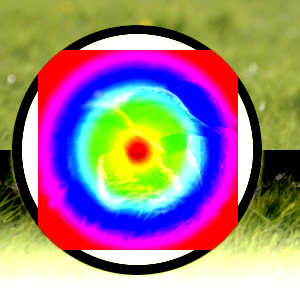
Livello in cima al 100% di opacità usando la modalità «Luce lineare».
La modalità Luce lineare aumenta il contrasto leggermente meno di Luce vivida. Assomiglia a Brucia, ma con un impatto doppio sui valori tonali del primopiano. Se il valore della componente è minore o uguale a 0,5: il risultato è il livello inferiore più due volte il livello superiore meno 1,0. Se il valore della componente è maggiore di 0,5: sottrae 0,5 dal livello superiore e moltiplica per 2,0, quindi somma il livello inferiore.
Figura 8.31. Esempio per la modalità di livello «Mix forte»
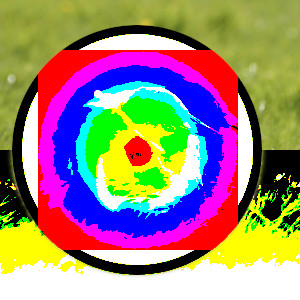
Livello in cima al 100% di opacità usando la modalità «Mix forte».
La modalità Mix forte contiene solo i sei colori primari, bianco e nero. Le componenti del livello superiore e inferiore vengono sommatw. Qualsiasi componente che sia maggiore o uguale a 1.0 viene impostata su 1. Tutto il resto viene impostato a 0.