| 14.6. Perlin Noise | ||
|---|---|---|

|
14. Rendering Filters |  |
This filter generates a noise texture using the Perlin Noise algorithm. Results don't depend on the image you opened.

Filter applied with default options: Alpha=1.200 Scale=1.800 Z offset=-1.000 Iterations=3
![[Megjegyzés]](images/note.png)
|
Megjegyzés |
|---|---|
|
These options are described in 2. szakasz - Common Features. |
Low values give sharper noise
Scale of the noise function: works like a zoom.
Vary noise.
The number of noise octaves.
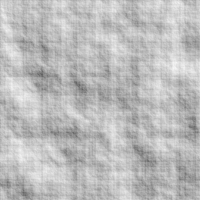
Iterations = 7