| 5.6. Enregistrer | ||
|---|---|---|

|
5. Miscellaneous Dialogs |  |
The command saves your image to disk in XCF format. For other image file formats you should use the command. If you try to save to a format other than XCF, you get an error message:
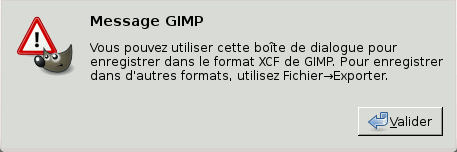
This Extension Mismatch dialog contains a link that opens the Export Image dialog. Please see Section 1.1, « Enregistrer / Exporter des images ».
If you have already saved the image, the previous image file is replaced with the current version. If you have not already saved the image, the command opens the Save Image dialog.
Si vous quittez sans avoir enregistré l’image, GIMP vous demande si vous voulez vraiment le faire, si l’option « Confirmer la fermeture des images non enregistrées » est cochée dans la page Ressources système des Préférences.
Vous pouvez accéder à cette commande par par → ,
ou depuis le clavier en utilisant le raccourci Ctrl+S.
Utilisez : Ctrl+Maj+S pour enregistrer l’image ouverte sous un nom différent.
With this file browser, you can edit the filename directly in Name textbox (default is « Untitled.xcf ») or by selecting a file in Name list. We repeat that only XCF format is permitted. You must also fix the image destination in Save in Folder. You can create a new folder if necessary.
Sélectionner le type de fichier. If you expand this option at the bottom of the dialog, you can select a compressed format for your XCF file.