| 8.18. Stræk kontrast | ||
|---|---|---|

|
8. Menuen “Farver” |  |
Kommandoen strækker automatisk det aktive lags histogramværdier. Den finder for hver kanal den største og mindste værdi og bruger dem til at strække det røde, grønne og blå histogram til det fulde kontrastområde. De lyse farver bliver lysere og de mørke farver mørkere, hvilket øger kontrasten. “Stræk kontrast” virker på lag i RGB-, gråtone- og indekserede billeder. Brug kun “Stræk kontrast”, hvis du vil fjerne en uønsket farvetone i et billede, som burde indeholde ren sort og hvid.
Kommandoen er også meget lig kommandoen Hvidbalance, men den fjerner ikke nogen af de meget mørke eller meget lyse pixels, så hvid er ikke nødvendigvis helt ren.
“Forudindstillinger” er en fælles funktion for flere farvekommandoer. Du kan finde en beskrivelse i Afsnit 8.1.1, “Colors Common Features”.
Påvirk hver farvekanal i samme grad.
Hvis angivet, vil operationen blive udført på de gamma-korrigerede værdier i stedet for lineær RGB ligesom det gamle normaliseringsfilter.
Disse fælles funktioner er beskrevet i Afsnit 8.1.1, “Colors Common Features”.
Figur 16.183. Oprindeligt billede
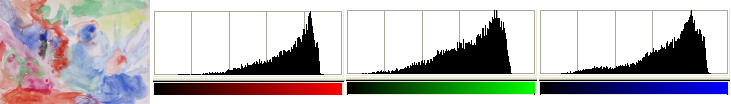
Laget og dets histogrammer for rød, grøn og blå før “Stræk kontrast”.
Figur 16.184. Billede efter kommandoen
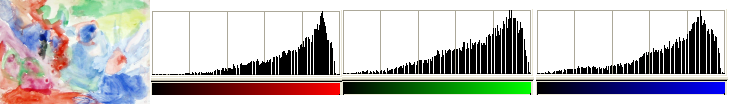
Laget og dets histogrammer for rød, grøn og blå efter “Stræk kontrast”. Pixelkolonnerne når, i modsætning til “Hvidbalance”, ikke højre ende af histogrammet (255) på grund af nogle få meget hvide pixels.
Strækning af histogrammerne skaber huller mellem pixelkolonnerne, hvilket giver et stribet udseende.