| 2. Nástroj text | ||
|---|---|---|

|
Kapitola 9. Text Management |  |
Obrázek 9.12. Fancy text
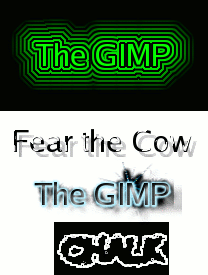
Four fancy text items created using logo scripts: „alien neon“, „bovination“, „frosty“, and „chalk“. Default settings were used for everything except font size.
There are many things you can do to vary the appearance of text beyond just rendering it with different fonts or different colors. By converting a text item to a selection or a path, you can fill it, stroke the outlines, transform it, or generally apply the whole panoply of GIMP tools to get interesting effects. As a demonstration of some of the possibilities, try out the "logo" scripts at → → .
![[Poznámka]](images/note.png)
|
Poznámka |
|---|---|
|
This Logos item no longer exists in GIMP-2.10.10. But many scripts are still available in https://download.gimp.org/mirror/pub/gimp/extras. |
Each of these scripts allows you to enter some text, and then creates a new image showing a logo constructed out of that text. If you would like to modify one of these scripts, or construct a logo script of your own, the Using Script-Fu and Script-Fu Tutorial sections should help you get started. Of course, you don't need Script-Fu to create these sorts of effects, only to automate them.