| 4.9. Prolnutí | ||
|---|---|---|

|
4. Výběr |  |
Prolnutí hranic výběru lze dosáhnout již při jeho vytváření pomocí volby Prolnout okraje nástrojů pro tvorbu výběru. Tento příkaz umožňuje prolnout okraje již existujícího výběru.
Enter the width of the selection border feathering. The default units are pixels, but you can also choose other units with the drop-down menu.
If the selection is on border of the image (or goes beyond the border), this option acts as if the selected area continued outside the image.
Obrázek 16.35. Example
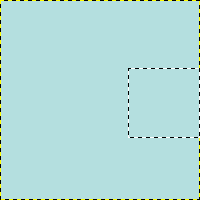
Original. Selection on border.
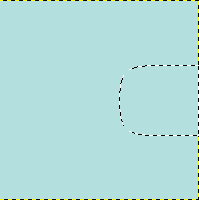
Option checked. The right border is not feathered.
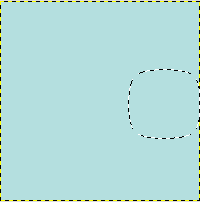
Option unchecked